BW 2010 Statcard Generator
Moderators: Pwnerade, IVhorseman
- WestNordOst
- Officer
- Posts: 121
- Joined: Mon Jun 25, 2012 2:18 pm
- Location: Germany
Re: BW 2010 Statcard Generator
You can describe your heroic weapon on the statcard by giving the weapon a custom name and then adding a custom speciality/equipment with the same name describing how the weapon is special.
- Silent-sigfig
- can you feel me?
- Posts: 2558
- Joined: Fri Mar 14, 2008 5:20 pm
- Location: Number one in USA
Re: BW 2010 Statcard Generator
I'm just gonna say this is awesome, thank you for this.
If I were to make one suggestion, it would be the option to add a faction flag somewhere on the card.
If I were to make one suggestion, it would be the option to add a faction flag somewhere on the card.
BFenix wrote:Coolest 1000th post everSilent-sigfig wrote:
- WestNordOst
- Officer
- Posts: 121
- Joined: Mon Jun 25, 2012 2:18 pm
- Location: Germany
Re: BW 2010 Statcard Generator
You mean as a watermark like on theses statcards?:Silent-sigfig wrote:I'm just gonna say this is awesome, thank you for this.
If I were to make one suggestion, it would be the option to add a faction flag somewhere on the card.
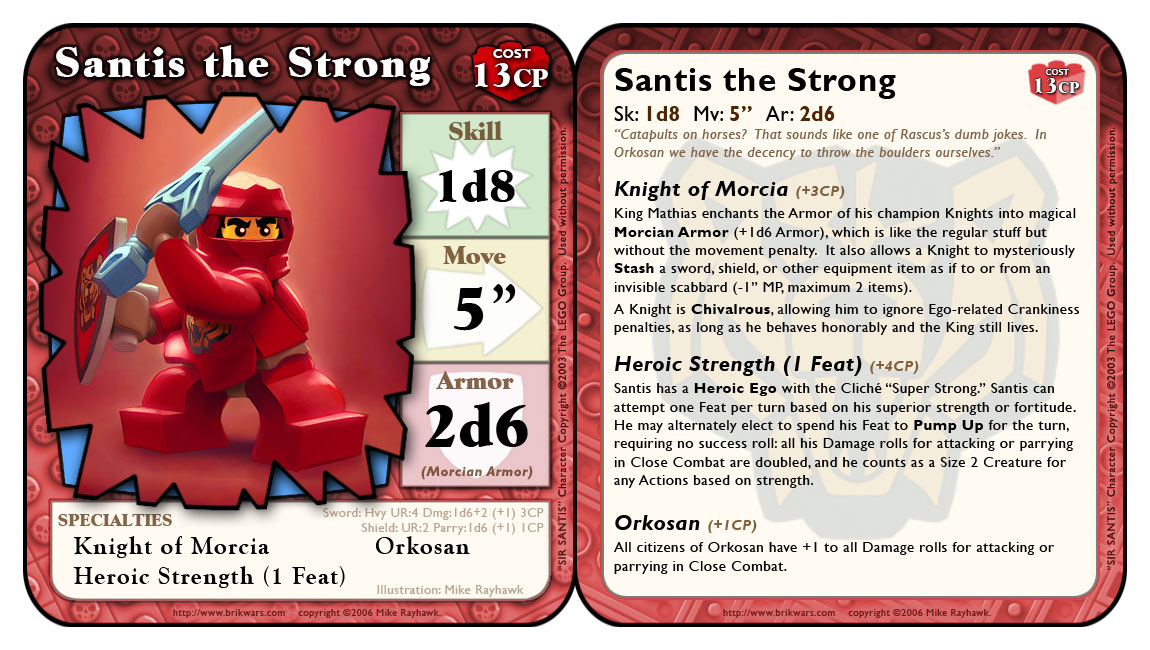
- Silent-sigfig
- can you feel me?
- Posts: 2558
- Joined: Fri Mar 14, 2008 5:20 pm
- Location: Number one in USA
Re: BW 2010 Statcard Generator
I didn't even think of that, that's sweet. I was thinking of a little rectangle, maybe next to the title.
BFenix wrote:Coolest 1000th post everSilent-sigfig wrote:
- aoffan23
- You can nail me with your wood. ( ͡° ͜ʖ ͡°)

- Posts: 2709
- Joined: Sat Jan 23, 2010 7:41 pm
- Location: Ottawa
Re: BW 2010 Statcard Generator
I like the watermark idea more. Colour-coding your cards will make them distinctive enough, so I don't think an explicit flag is necessary.
Spoiler
Show
Tzan wrote:I agree with Warhead.Quantumsurfer wrote:I generally agree with TzanWarhead wrote:I agree with QuantumSmurfer.

- WestNordOst
- Officer
- Posts: 121
- Joined: Mon Jun 25, 2012 2:18 pm
- Location: Germany
Re: BW 2010 Statcard Generator
Update:
+ FIX "clear form" button
+ ADD possibility to add a watermark image on the backside of the card
+ ADD possibility to choose opacity of that image freely
+ FIX "clear form" button
+ ADD possibility to add a watermark image on the backside of the card
+ ADD possibility to choose opacity of that image freely
- WestNordOst
- Officer
- Posts: 121
- Joined: Mon Jun 25, 2012 2:18 pm
- Location: Germany
Re: BW 2010 Statcard Generator
Update:
+ add templates for common (minifig) specialities in the "Custom Specialities / Equipment" section
+ damage table: write text in red in columns in which there is enough size damage that the armor level is reduced and/or not all weapons can be powered
+ the titles for "Specialities, Size, Armor, Move, Skill" in the statcard are written in the same font as everything else on the statcard now
+ add templates for common (minifig) specialities in the "Custom Specialities / Equipment" section
+ damage table: write text in red in columns in which there is enough size damage that the armor level is reduced and/or not all weapons can be powered
+ the titles for "Specialities, Size, Armor, Move, Skill" in the statcard are written in the same font as everything else on the statcard now
- motorhead fan
- I want to climb on to thevengefulone, stick my tongue into his ear and ride him all the way to satan.
- Posts: 1696
- Joined: Sat Jul 20, 2013 9:17 am
- Location: Rolled up in a ball in a corner, quietly vomiting.
Re: BW 2010 Statcard Generator
Ok guys, I remembered I also have Google chrome, and the download button works! Hooray!
So I present to you, with elp from: Nimja, Scratch and my fevered imagination: the standard Phalek
So I present to you, with elp from: Nimja, Scratch and my fevered imagination: the standard Phalek
Re: BW 2010 Statcard Generator
I found another "bug," sort of - when you give a creation Armor Plating, it disables Flight movement. Which is correct in most cases, since aerial type flight is disabled, but spaceflight type flight should still be legal (say, for Phalek antigravity EL-E-VATE technology, just for random example).
Natalya wrote:Wtf is going on in this thread?
Re: BW 2010 Statcard Generator
Maybe make flight and antigravity different movement types? Just a thought.
BrikThulhu eats 1d6 minifigs each turn.
- WestNordOst
- Officer
- Posts: 121
- Joined: Mon Jun 25, 2012 2:18 pm
- Location: Germany
Re: BW 2010 Statcard Generator
True. Though I wonder, why is spaceflight for simplicity sake not a standard movement? After all, in a space battle, there are only space ships, so it doesn't really make any difference. Currently, for my convenience sake, I put spaceflight into the standard movement category on that statcard. That does of course not handle the case of Phaleks, antigrav tanks, and stuff like this.spaceflight type flight should still be legal
In that case, why not allow armor plating on flying creations as well? Why the limitation? Realism? Balancing?
Realism-wise,... well
Why not trust the MOC creator that his creation will make sense? A note in the rule book that flying objects probably won't have armor plating unless they are in space or they have some magical propulsion system to discard realism here (antigrav), should suffice, no?
Balancing-wise, the constructor already pays double the movement points, so armored flying objects will probably be quite slow (or super-expensive).
Re: BW 2010 Statcard Generator
Awesome work. I use it regularly. Very appreciated.
It's funny that the Statcard Generator for the 2010 rules came in 2014, way before the 2010 rules were even completed.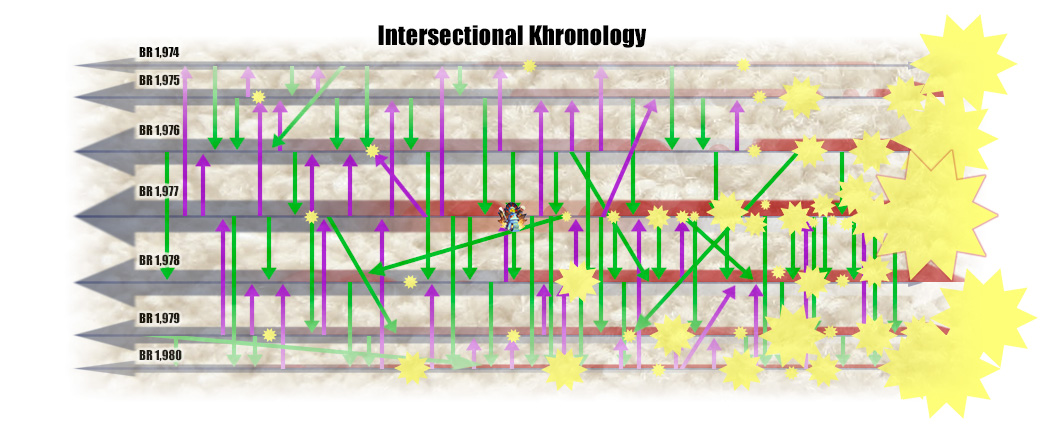
It's funny that the Statcard Generator for the 2010 rules came in 2014, way before the 2010 rules were even completed.
Spoiler
Show
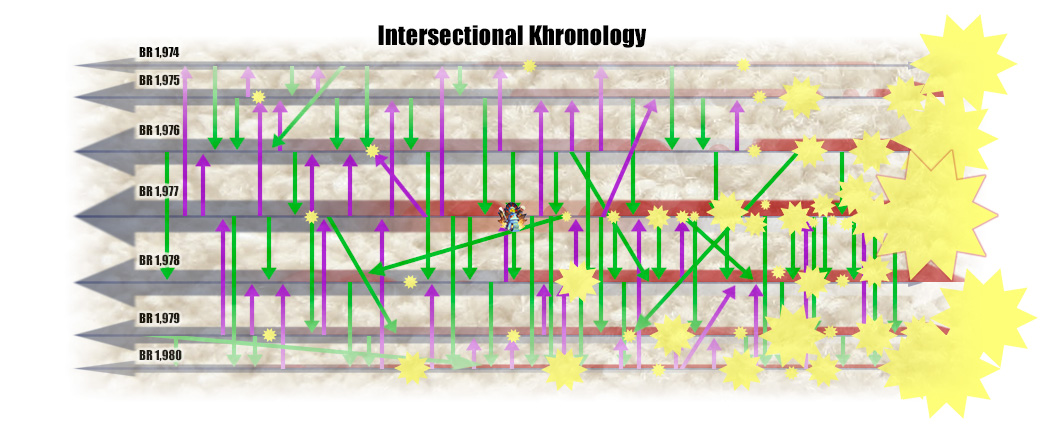
- Legofighter
- Officer
- Posts: 172
- Joined: Sat Sep 03, 2011 2:42 pm
- Location: Frozen land of Canada
Re: BW 2010 Statcard Generator
Really cool. However, there's a few things that could be better:
-It seems the watermark feature is bugged, as it doesn't work (at least, not on my pc).
-although the color feature is working, you could/should put a list of common colors, like red, blue, orange, green,... with their hex values, simply to make it more user friendly.
-weapons that do custom amounts of damage (like a gun that does 2d10 or a machine gun that does 1d8)
-a feature so you can disable the weapon size at the end of weapon's name. (ex: "Gun" instead of "Gun II")
Furthermore, do you think it would be possible to do the same thing for minifigs, so you can generate stats for you elite troopers and other special characters with more ease.
-It seems the watermark feature is bugged, as it doesn't work (at least, not on my pc).
-although the color feature is working, you could/should put a list of common colors, like red, blue, orange, green,... with their hex values, simply to make it more user friendly.
-weapons that do custom amounts of damage (like a gun that does 2d10 or a machine gun that does 1d8)
-a feature so you can disable the weapon size at the end of weapon's name. (ex: "Gun" instead of "Gun II")
Furthermore, do you think it would be possible to do the same thing for minifigs, so you can generate stats for you elite troopers and other special characters with more ease.
From the frigid cold of Canada, -40 year long.
- WestNordOst
- Officer
- Posts: 121
- Joined: Mon Jun 25, 2012 2:18 pm
- Location: Germany
Re: BW 2010 Statcard Generator
Yeah, I can reproduce this. I will fix this for the next version.-It seems the watermark feature is bugged, as it doesn't work
I just use the HTML5 color input field. Modern browsers (minus IE apparently-although the color feature is working, you could/should put a list of common colors, like red, blue, orange, green,... with their hex values, simply to make it more user friendly.
Sorry, this is one feature I do not plan to implement because the generator should respect/depict the BW2010 rules. If I went and implemented the possibility to add custom weapons, the next feature request could be to insert a custom CP amount, custom armor rating, custom skill etc etc. At one point I have to draw a line which will be part of this generator and what not - because for 100% flexibility, there is always the Photoshop template. And I draw the line at "what is allowed by the rules".-weapons that do custom amounts of damage (like a gun that does 2d10 or a machine gun that does 1d8)
But what you can do to describe weapons or any other things with custom rules, add it as a "Custom Equipment" and describe it there. This feature - as it enables you to write anything you want on the statcard - should actually cover all of these custom/extra rules.
I will look into this. Does it say Power: 21 only on the statcard or on the form as well?I've noticed at times the calculations of size-to-power break down (my Size 21" starship kept saying Power: 21). Closing and re-opening the page usually fixes this, but I thought I'd let you know anyway.
Well, if you zoom into an image so that it is displayed at a scale of more than 100%, it gets blurry. Try the same in an photo viewer of your choiceSome pictures end up smudging/blurring when moved around, though that may be the fault of the image source (idk).
Ability to zoom out images? (especially useful for statting official figures/sets and using pics from the internet). Or better yet, a "fit image to frame" button that auto-sizes it for us.
The standard case if you don't zoom with the scroll wheel is that the image is scaled so that it does fit into the frame. So, what exactly do you mean? Why'd you want to zoom that out further?
This is a bit similar as the request for custom weapons for me. I can add more and more options to use the space on the statcard more efficiently (like the Damage Table option), but in the end, it is always possible to just write even more text. Where to draw a line? So, I dunno, the current font size looks already quite like the minimum size for readability. But you could post some statcards where it is indeed necessary to write a bit more text than there is place, this might help to convince me to add an option like this.Ability to set font size (especially into smaller sizes for those of us who attempt to write the next great sci-fi novel in our statcards). Or again, just a "cram it into the statcard" autoshrink button.
A proper app would need a complete rewrite. That's something I won't do. But what about just opening the webpage on your smart phone/tablet? You could save the images and show them in a photo viewer.Would it be possible to get this in mobile app form?

