Chapter Eight: Weaponry
BrikPacifists may try to
distract each other with talk of the beauty of a Gothic cathedral or the
protective strength of castle walls, but the real
BrikWarriors know the truth. The reason to build really large
creations is because you need places to put the really big guns.
8.1: Weapon Size
 As
with Structures and everything else of real importance, Weapons are
classified according to their Size in inches (7.1: Structure). At a Weapon Size of one inch or less, a Weapon is equivalent to what you might find
in the hands of a minifig. As the Size increases, so do a Weapon's
stats – every statistic is multiplied by or added to the Weapon Size.
As
with Structures and everything else of real importance, Weapons are
classified according to their Size in inches (7.1: Structure). At a Weapon Size of one inch or less, a Weapon is equivalent to what you might find
in the hands of a minifig. As the Size increases, so do a Weapon's
stats – every statistic is multiplied by or added to the Weapon Size.
| Weapons |
| Weapon |
Cost |
Use |
Range |
Damage |
Notes |
| Close Combat Weapons |
| Melee Weapon |
(Size x2) CP |
(Size +1) |
CC |
(Size) x  Skill die Skill die |
- |
| Melee Shield |
(Size) CP |
(Size x2) |
CC |
(Size) x  Deflection on Parry Deflection on Parry |
Parry or Shove only;
can provide cover |
| Ranged Weapons |
| Gun |
(Size x3) CP |
(Size +2) |
(Size x4) +2" |
(Size) x  |
- |
| BlastGun |
(Size x3) CP |
(Size +1) |
(Size x2)
+2" |
(Size) x  - (distance) - (distance) |
1 Firing Arc
no Auto Penalty
Target Size modifiers affect Damage |
| MachineGun |
(Size x4) CP |
(Size +2) |
(Size x3)
+2" |
(Size) x  |
-1 Auto Penalty per Firing Arc or Burst
may require Reload |
| FlameThrower |
(Size x3) CP |
(Size +1) |
(Size x2)
+2" |
(Size) x  Fire Fire |
min. 1 Firing Arc
-1 Auto Penalty per Firing Arc
Target Size modifiers affect Damage |
| Cannon |
(Size x3) CP |
(Size +3) |
(Size x4)" |
(determined by Ammunition) |
requires Reload after each shot
max Ammunition XSize of (Size) |
| Launcher |
(Size x3) CP |
(Size x2) |
(Size x6)" |
(determined by Payload) |
max Payload Size of ½ (Size)"
or XSize of
(Size) |
| Explosive Weapons |
| Note: XSize is a special size rating used for Explosives, which are measured in construction bricks rather than inches. |
| Explosive |
(XSize) CP |
* |
* |
(XSize) x  Exp Exp |
* ranged stats determined by Launcher or Cannon, if any |
| Rocket |
(XSize x2) CP |
(XSize x2) |
(XSize x6)" |
(XSize) x  Exp Exp |
- |
| Armor |
| Armor Plating |
(Size +1) CP |
- |
- |
 Deflection over area Deflection over area |
Half Speed
No aerial flight or alternate forms of Movement |
Note: Size refers to inches of Weapon Size, the natural basis for most Weapon stats.
XSize refers to elements of Explosive Size, the basis for Explosive Weapon stats. |
|
| Weapon Size Example: The Ripper Blade |
Example: Cobbling together war machines to defend their swamp and kin, Bayounix take standard weapons and (BAM!) kick them up a notch. Thanks to a discarded hacksaw and a wildly incorrect glasses prescription, a Bayounik man is inspired to forge a vicious Ripper Blade.
After selecting and measuring the appropriate Bayounikal element for the blade, the Human player may choose to make it anywhere from a Weapon Size 3" to a Weapon Size 5" Melee Weapon, according to how he or she fudges the measurement.
Splitting the difference, the player arbitrarily picks a Weapon Size of 4". Where a standard Hand Weapon has stats of Cost:2CP Use:2 Damage:1 Skill die, the Size 4" Melee Weapon now has stats four times more awesome. It costs 8CP, has a Use rating of 5, and does 4 Skill dice of Damage. |
Explosive Size
Explosives are measured on a smaller grain than other types of weapons. Explosive Size (XSize) is measured by the number of bricks (or roughly brick-sized elements) used to construct an individual Explosive, rather than by inches. This exception is made so that Explosives can be small enough to throw as hand grenades, or to load into Launchers or Cannons of matching Size.
When an Explosive is launched from a Launcher or Cannon, only the Weapon Size of the Launcher or Cannon is counted against the Creation's Power limit. If the Explosive is launched from the Creation directly (for instance as a dropped bomb or a fired rocket), the points of Explosive Size count against the Power limit as if they were inches of Weapon Size.
KnockBack
All targets affected by an Explosion receive an inch of KnockBack for every die of Explosion Damage they receive.
Non-Explosive weapons can also cause KnockBack if they strike targets smaller than themselves. A target is Knocked Back one inch for every inch of difference between the Weapon Size and the target's Effective Size, with the usual potential for being Disrupted as a result.
Hand-Held Weapons
For minifigs, Weapon Size 1" is treated as a Short (S) weapon, while Weapon Size 2" is treated as a Long (L) weapon. Medium (M) weapons fall somewhere in-between. These hand-and-a-half Bastard Weapons give minifigs some needed tactical variety in the Core Rules, and the new weapon types introduced in this chapter also have minifig Bastard versions.
| Minifig Bastard Guns |
| Weapon |
Cost |
Use |
Range |
Damage |
Notes |
Long-Ranged Weapon (M)
Bastard Gun |
5CP |
3 |
10" |
 +1 +1 |
Two-Handed |
ShotGun (M)
Bastard BlastGun |
4CP |
3 |
6" |
 +1 - (distance) +1 - (distance) |
Two-Handed
1 Firing Arc, no Auto Penalty
Target Size modifiers affect Damage
1" KnockBack to minifigs or smaller |
AutoGun (M)
Bastard MachineGun |
6CP |
3 |
8" |
 +1 +1 |
Two-Handed
-1 Auto Penalty per Firing Arc or Burst
may require Reload |
FlameGun (M)
Bastard FlameThrower |
4CP |
2 |
5" |
 +1 Fire +1 Fire |
Two-Handed
min 1 Firing Arc
-1 Auto Penalty per Firing Arc
Target Size modifiers affect Damage |
Bazooka (M)
Bastard Cannon |
4CP |
4 |
6" |
(determined
by Ammunition) |
Two-Handed
max Ammuntion XSize (XS) of 1
Requires Reload after each shot |
RailGun (M)
Bastard Launcher |
4CP |
4 |
8" |
(determined
by Payload) |
Two-Handed
Max Payload Size of 1"
max Explosive Size (XS) of 2 |
|
When weapons are carried in a Creation's hands (or equivalent grabbers), rather than mounted directly to the Creation itself, they are subject to some of the same limitations as minifig weapons (Chapter 3: Minifig Weapons).
As with minifigs' weapons, the Weapon Size is compared to the Size of the Creation holding it. A Weapon up to the Creation's Size is considered Short (S), up to one-and-a-half times its Size is a Bastard Weapon (M), and up to twice the Creation's Size is Long (L).
| Large Hand-Held Weapon Equivalents |
| Weapon Category |
Short (S)
1 x Creation Size"
|
Bastard (M)
1.5 x Creation Size" |
Long (L)
2 x Creation Size" |
| Close Combat Weapon |
use as Hand Weapon
one-handed |
use as Heavy Weapon
one- or two-handed
may be paired with Melee Shield |
use as Two-Handed Weapon
two-handed
cannot Sprint or throw weapon |
| Ranged Weapon |
use as Short-Ranged Weapon
one- or two-handed |
use as Long-Ranged Weapon
two-handed |
Not Allowed |
|
Power Limits
 The weapons and devices a Creation can operate during a turn are limited by Weapon Size. A Creation has enough Power to activate and use as many inches of weapons and devices as twice its own Size (or twice its Effective Size, if it's taken Size Damage (7.2: Taking Damage)). The Creation can be loaded with as many extra weapons as its player is willing to pay for, but on any single turn it can only use as many as fit within its Power limit. The weapons and devices a Creation can operate during a turn are limited by Weapon Size. A Creation has enough Power to activate and use as many inches of weapons and devices as twice its own Size (or twice its Effective Size, if it's taken Size Damage (7.2: Taking Damage)). The Creation can be loaded with as many extra weapons as its player is willing to pay for, but on any single turn it can only use as many as fit within its Power limit.
| Size zero Creations have zero Power. It's not enough for standard Weapons, but they sometimes have tiny one-point-Damage special Attacks.. |
The Power of certain types of Creations are limited even further. Creations flying in the air (rather than in
space or with antigravity) have Power limited to their own Size in Weapon Inches (although they may return to the regular Power level of twice their Size while on the ground).
| Power Limit Example: Scorpiosaurus Rex |
Example: With ratings slipping against sleeker, sexier velociraptor upstarts, Scorpiosaurus Rex is trying to regain popularity with a bionik makeover. He adds decorative steel plating to his one-inch Claw Blades, and upgrades his scorpion tail to a five-inch BioStinger.
The Scorpiosaurus Rex is a Size 3" Creature, giving him enough Power to activate 6" of Weapons in a turn. He can either attack with the stinger and one claw (5"+1"=6"), or with his two claws (1"+1"=2") in a turn. He can't attack with all three in the same turn, because their sizes added together (5"+1"+1"=7") is greater than his Power limit of 6".
If Scorpiosaurus Rex takes a point of Size Damage, his Effective Size will be reduced to 2", bringing his Power limit to only 4" per turn. Because the stinger is larger than this limit by itself, he no longer has the strength to use it (unless he Diverts All Power), and is limited to using his two claws only on any normal turn. |
Gathering Power
| “Great acts are made up of small deeds." |
| - Lao Tzu |
A single weapon can be Too Big for its Creation to activate at all, either because the Creation's Effective Size has been reduced by Size Damage (7.2: Taking Damage) or because the player who originally built the weapon was too busy being awesome to care about Power limits.
The first option for firing a weapon that's Too Big is to Divert All Power. As a Full Round Action (4.2: Action), a Creation can "save up" its Power over multiple turns. The Creation can't move, activate any Weapons or devices, or take any other Action on a turn on which it's Diverting All Power (other than as part of its powering-up sequence - a Freudian-Class Siege Tank can plant hydraulic support stabilizers and elevate the extending cannon into artillery mode, for example). On the following turn, the Creation may immediately add the extra Power it saved from the previous turn (or turns) to its regular Power supply in order to meet the Power requirement of a single weapon or device activation. Afterwards, the Creation returns to its regular Power limit.

Under the strictest interpretation of the rules, Gunners atop the main turret aren't able to aim and fire the .50 caliber machine guns if the M1 Jackson needs to Divert All Power for another purpose.
Depending on how flexible the players are willing to be, they might Fudge the rule to say that the machine guns are mounted on independent Small Turrets and require no Power from the tank, as long as they're being operated manually. |
Photo: Valiant
from "Evening Maintenance"
Elements shown:
LEGO |
|
The second means of employing a Too Big weapon is to bring a team of friends to help out. This is most often seen when a group of minifigs use Teamwork to manually operate a weapon too large for any of them individually, like swinging a battering ram, throwing a boulder, or winding the crank on a catapult.
| Nobody actually keeps track of minifigs wind up catapults. But if they did, it would take one minifig per two inches of Weapon Size. |
Creations using Teamwork add their Effective Sizes together for the purpose of satisfying a weapon's Power requirement. If a Skill roll or throwing Range is required, the lowest-Skilled unit makes the roll, and the lowest-Ranged unit determines the Range.
| Depending on the type of power source required, vehicles or magic-powered constructs can sometimes also use Teamwork to help power a weapon - but unless they're specially designed for it, this may require a What I Say Goes roll and some jury-rigging from a clever Mechanik with a set of jumper cables. |
For weapons that are so Too Big that neither technique is enough by itself, units can Divert All Power and use Teamwork at the same time.
In either case, the participating Creations should be able to provide the appropriate type of power - a medieval knight can't use muscle strength to help power a lightning cannon, any more than hooking that knight up to a car battery would help him swing a bigger sword (although the latter example is really worth testing, just to be sure).
The Heavy
Turrets
Minifigs and Vehicles abide by the agreement (an unspoken agreement, since most Vehicles can't speak) that minifig Weapons are for minifigs, and Vehicle Weapons are for Vehicles. There are occasional contrary-minded minifigs who refuse to play along, however, and insist on hauling around Weapons that are too big for them.
For normal minifigs, this means hauling a portable Turret into position in the field, and trying to keep that position secure long enough to set up the Turret and Weapon to lay down fire.
| Turrets |
| Turret Size |
Cost |
Max Power |
Notes |
| Small Turret (S) |
0CP |
2 Weapon Inches |
No Sprinting if carried;
one turn to Set Up with Weapon |
| Large Turret (M) |
1CP |
4 Weapon Inches |
Half Speed if Carried;
one turn to Set Up with Weapon |
|
A standard Turret costs 0CP, measures 1" in Size and can mount a Size 2" Weapon. (Larger Turrets are occasionally seen, and are purchased as regular Creations of the appropriate Size.) For minifigs hauling Turrets and Weapons into position, remember that a single minifig can haul a 1" object at regular speed (although they can't Sprint), or a 2" object at Half Speed (7.3: Field Construction).
Once in place, it takes an Action for the Turret and weapon to be properly Set Up. Once Set Up, the Turret is stationary and the Weapon may be fired normally starting on the following turn. If the Turret is moved or knocked over then it must be Set Up all over again before it can be fired.
Compensating
Compensating Specialty (+1CP): can use Weapons 1" larger than normally allowed when standing still
Occasionally, a minifig arises with the physical might (or mechanical augmentations) to act as his own Turret, able to carry and fire Vehicle Weapons by hand. While this ability may seem to be the purview of Heroes, the Heavy is usually supporting cast, using his extra firepower to show just how tough an enemy is before a Hero swoops in for the kill steal.
Thanks to the Heavy's ability for Compensating, a Heavy can use objects and Weapons 1" larger than a normal minifig. This gives him the ability to lift, operate, and throw objects larger than his Size would suggest. Most Heavies use their Compensating ability to wield a Size 2" MachineGun, BlastGun, or other type of Ranged Weapon, but Compensating works on Melee Weapons as well. A Heavy can wield Heavy Weapons as if they were Hand Weapons, Two-Handed Weapons as if they were Heavy Weapons, and Size 3" or 4" Melee Weapons as if they were Two-Handed Weapons.
The disadvantage of Compensating is that the Heavy can't operate his oversized weapons unless he has both feet planted firmly to the ground. On any turn in which the Heavy runs, jumps, Bails, uses an Angry Inch, or engages in any other type of Movement, he can't use the Compensating bonus, although he may still take normal Actions like a regular minifig.
8.2: Basic Weapons
Close Combat Weapons
Melee Weapon: Cost:(Size)x2CP Use:(Size)+1 Range:CC Damage:(Size)x Skill die Skill die
Melee Shield: Cost:(Size)xCP Use:(Size)x2 Range:CC Effect:(Size)x Deflection on Parry, (Size)x2" Deflection on Parry, (Size)x2"  Thrust on Shove Thrust on Shove
(see 5.2: Close Combat)
The functions of Close Combat Weapons are easy to scale upwards with Size. Giant swords and the like are just like the minifig versions with larger numbers attached.
A Creation with a Close Combat weapon uses it to whack at targets
the same way a minifig does. However, Creations are not always able
to participate as fully in the back-and-forth attacks of formal Close
Combat. There are specific conditions under which a Creation's Close Combat abilities are limited.
- Mindless: Unlike independent Creatures, a Creation
being controlled by an operator lacks the reflexes
to Counter or Counterattack, unless it's a Vehicle controlled by a trained Pilot (9.4: The Pilot) or a Creature controlled by a Rider (H.2: Riding a Horse).
- Too Large: Large combatants lack the dexterity
to Counter against opponents much smaller than themselves.
Against opponents smaller than half their own Size, Creations can't Counter or Counterattack, and their Shoves and Grabs aren't Automatic Hits. (Shoves and Grabs against small targets have a Use rating equal to the size of the Creation doing the Shoving or Grabbing.) Only a Size 0" Creature can
Counter against another Size 0" Creature.
- Too Small: Creations can only Shove targets their own Size or smaller. In order to Shove targets larger than themselves, Creations have to team up, adding their Sizes together in a Combined Attack.
Shoves from larger Creations are Parried at -2 for every inch of Size difference.
- Unmoving: Creations without some kind of obvious leaping ability
cannot use an Angry Inch when making attacks.
Parrying
The Use ratings of Melee Weapons go up slowly as their Weapon Size increases. Melee Shields become unwieldy much more quickly, but the benefits can be great. A successful Parry with a Melee Weapon, no matter how large, provides only one level of Deflection. a successful Parry with a Melee Shield adds layers of Deflection equal to the Shield's Weapon Size, potentially negating multiple dice of Damage all at once and rendering many attacks meaningless.
A Parry can be thought of as a type of Close Combat Attack against an incoming weapon, and attempts to Parry against larger weapons benefit from the standard Attack Bonus for Target Size: +1 to Skill for every 2" in the Weapon Size of the weapon being Parried (5.1:
Making Attacks).
As with minifig weapons, a critical failure when Parrying with a hand-held weapon, or a regular failure when a hand-held Parrying weapon is half the attacking weapons's Weapon Size or smaller, results in the Parrying weapon being knocked out of the defender's hands and directly away from the attacker for a number of inches equal to the Attack Roll.
Ranged Weapons
Gun: Cost:(Size)x3CP Use:(Size)+2 Range:((Size)x4)+2" Damage:(Size)x
(see 5.3: Ranged Combat)
To make a Ranged attack, a Creation must be able to point its weapon
at its target. The aiming doesn't have to be perfect - players
are allowed to Fudge the angle by up to forty-five degrees. Both the
firing angle and the weapon Range are measured from the end of the
weapon barrel. (Building a telescoping barrel to take advantage of
this fact is perfectly legal as well as Freudially satisfying.)
Players can mount a Creation's weapons onto any type of turret, hinge,
or arm to cover a wider firing arc. This has no extra cost, but remember
that hinges, joints, and other moving attachment points are weak points armored at one Structure
Level lower than the rest of the Creation (to a minimum Structure Level of ½) (7.1:
Structure).
Armor Plating
Armor Plating: Cost:(Size)+1CP Effect: Deflection over covered area Notes:No aerial flight or alternate movement; Half Speed Deflection over covered area Notes:No aerial flight or alternate movement; Half Speed
(see 3.3: Bodily Protection)
Sections of Armor Plating can be used to protect some or all of a Creation, granting a level of Deflection to whatever area it covers. This protection comes at a cost to the Creation's mobility - the added weight of even the smallest patch of Armor Plating makes many types of movement impossible, and the Creation is permanently at Half Speed for as long as the Armor Plating is attached.
Other than moving backwards, a Creation with Armor Plating cannot engage in alternate movement types that would normally reduce its Propulsion type to Half Speed (9.1: Standard Propulsion). Armor Plated Creations cannot engage in aerial flight, although spaceflight is allowed. They also cannot jump, although they can be dropped from orbit or launched from Launchers instead.
Attackers firing at an Armor Plated Creation should specify which part of the Creation they're attacking. Unless they specifically target an un-Armored section, their attack will Koincidentally hit any section of Armor Plating that is visible and within range, no matter how small or unlikely.
Armor Plating is not counted against a Creation's Power limit.
8.3: Automatic Weapons
| “Whoever said 'the pen is mightier than the sword' obviously never encountered automatic weapons." |
| - General Douglas MacArthur |
Automatic weapons are a special kind of Ranged Weapon that can be fired in a Firing Arc, spraying a whole area with projectiles, or in a Burst, spraying a whole area's worth of projectiles at a single target. Larger Firing Arcs and Bursts have the potential to do much more damage, but quickly become much less accurate due to cumulative Attack Penalties known as an Auto Penalty.
Firing Arcs
Rather than mess around with clunky protractors and drafting tools, BrikWars measures angles the old-fashioned way: using players' fingers. To measure angles of Firing Arc, a player holds his hand out with palm flat to the table and fingers outstretched, with his knuckles placed roughly over the attacking end of the weapon being fired. Each space between fingers adds +1 to Arc.
As long as the fingers are evenly spaced, players can measure Arc between whichever set of fingers they find most convenient. By convention, however, a +1 Arc is best measured between the middle and ring fingers, a +2 Arc between the index and ring fingers, and a +3 Arc between the index and pinky fingers.
Larger Arcs rarely come into play. If they do, rather than incorporating thumbs, it's easiest to measure a couple of regular-sized Arcs and combine them (e.g., a +4 Arc is just two +2 Arcs laid next to each other).
There will be some variation between the fingers of different players. As with everything else in BrikWars, the players who are most flexible will have the advantage.
Arc Fire
When weapon fire sweeps over an area because of either continuous fire (in the case of MachineGuns and FlameThrowers) or blast spread (in the case of BlastGuns), this is an Arc Fire attack.
Every target within the attacker's Firing Arc receives a single attack from the weapon, and missed shots are ignored. Larger targets suffer an extra attack for each point of the Firing Arc they span completely.
Because an Arc attack comes from filling an area with a field of projectiles, modifiers for cover and Target Size not only affect the Skill Roll for the attack, but also the Damage inflicted. Large and small targets within the cone of fire catch larger or smaller portions of the Damage flying through the air. (For the purpose of determining the bonus for a large target, only consider the portion of the target within the firing cone.)
MachineGuns and FlameThrowers firing in an Arc receive an Attack Penalty known as an Auto Penalty. For each point of Firing Arc in the attack, the attacker receives a cumulative -1 to Skill when making the attack - with a larger Firing Arc, there is less chance that any individual shot will hit its target.
BlastGuns, by contrast, have a fixed Firing Arc of 1 and have no Auto Penalty from Arc size.
| Arc Example: Your Mom |
Example: In order to save the world's dwindling supply of fried chicken and sausages, soldiers have been sent back from the future in an attempt to curb Your Mom's caloric intake. The flamethrower trooper prepares to open fire on her from a short distance away, spraying burning plasma across her corpulent frame with an Arc of 2.
When the troopers' player splays fingers to measure the Firing Arc, Your Mom is so fat that she spans the entire Arc between the index, middle, and ring fingers. The flamethrower trooper will attack her once because she's in his Firing Arc, and twice more for the two full points of Firing Arc that she spans, for three attacks total. A smell like frying bacon is strongly expected.
Your Mom is so fat that the trooper also gets a +2 Target Size Bonus to the attack, because her giant belly is over four inches wide. For Arc attacks, Target Size modifiers affect Damage as well as Skill, so the trooper's -2 Auto Penalty is canceled out and he makes the three attacks with +2 Damage each. |
Unlike other Ranged Attacks, missed shots in Arc Fire are not tracked (5.3: Ranged Combat). Attack Rolls for Arc Fire aren't tracking individual shots, but rather whether or not any out of the whole group of shots happened to be fired in that specific direction, and so a missed shot means there was no projectile there in the first place.
BlastGuns
BlastGun: Cost:(Size)x3CP Use:(Size)+1 Range:((Size)x2)+2" Damage:(Size)x -distance Notes: 1 Firing Arc, no Auto Penalty, 1" KnockBack to minifigs -distance Notes: 1 Firing Arc, no Auto Penalty, 1" KnockBack to minifigs
BlastGuns are the simplest of the Automatic Weapons, and are only Automatic in the sense that they fire a large number of shots in a single blast. Buckshot, grapeshot, and flechette rounds are the most common examples, but Blast-type effects can also be seen in weapons like sonic cannons, chaff launchers, and exploding alien seed pods.
A BlastGun always fires with a fixed Firing Arc of 1, and though its blast is powerful at short range, the shots disperse and do less Damage to targets further away. For every full inch between the target and the end of the BlastGun barrel, the Damage to that target is reduced by one, to the point that more distant victims might not take any Damage at all.
Minifg-sized or smaller targets that take any Damage from a ShotGun blast are automatcially Knocked Back one inch.
| BlastGun Example: ShotGun Wedding |
 |
| Elements shown:
LEGO |
Example: Old Man Grundy has had enough of Wooyang constantly impregnating his daughters! He's tracked down the notorious rake and hauled him in for an old-fashioned ShotGun quadruple wedding.
Grundy's itchy trigger finger means that Wooyang had better follow through; if the old man senses any hesitation he's likely to forget that his daughters and grandchildren (and the parson) are also in the cone of fire.
Using spread fingers to check the ShotGun's automatic Firing Arc of 1, it seems that red-headed Chastity and her baby will be outside the edge of the blast zone if the ShotGun goes off, but everyone else has positioned themselves much less wisely.
Constance and her baby are within the first inch of range. Constance stands to take a full 1d8+1 Damage, while her baby takes 1d8 (-1 Damage due to small Target Size). Wooyang is an inch away, dropping the Damage to a still-deadly 1d8.
Virginia and her twins are two inches away, reducing the potential Damage even further to 1d8-1. Between Constance's baby and the baby in her own left hand, Virginia has 1/3 cover from babies, reducing her risk by another -1 to 1d8-2. Her left-hand baby is fully exposed, but is also at -1 to Damage due to small Target Size. Her right-hand baby is safely shielded from the ShotGun behind Wooyang's sharply-dressed frame.
Purity and her baby are are three inches away (for 1d8-2 potential Damage), and almost completely shielded behind Wooyang. With only tiny portions showing, they are each at -2 to Damage, for a relatively low total of 1d8-4 apiece. The parson is four inches away (for 1d8-3 Damage) and is fully exposed, unless the players decide that his giant BrikThulhian Bible is substantial enough to count as partial cover.
With so much potential mayhem only a trigger-pull away, will Wooyang be able to resist giving Grundy the finger? |
MachineGuns and Reloading
MachineGun: Cost:(Size)x4CP Use:(Size)+2+Auto Range:((Size)x3)+2" Damage:(Size)x Notes: -1 Auto Penalty per Arc or Burst, may require Reload Notes: -1 Auto Penalty per Arc or Burst, may require Reload
MachineGuns are the most versatile of Automatic Weapons, allowing for Arc Fire, single-shot attacks, or multi-shot Bursts, depending on the needs of the situation. Unfortunately, while
Automatic Fire is good for increasing a MachineGun's damage output, it also has a tendency to burn through its ammunition (or to jam, overheat, or lock up in some other way, if ammo isn't an issue).
The more Automatic Fire a MachineGun uses, the higher the chances of hitting one of these mechanical limits and becoming Inoperative. An Inoperative weapon can be indicated by pointing the barrel skyward when possible, or attaching a small brick as a temporary reminder. The weapon can can still be moved around as normal and used as makeshift club, but it can no longer be fired until it's Reloaded.
Fortunately, Reloading is easy - regardless of the Weapon's Size, any minifig operating the weapon (whether directly or from a pilot or gunner's seat) can Reload it with a single Action, making it ready to use again on the following turn. Unlike Launchers, MachineGuns never suffer from a lack of spare ammunition; additional Reloads are always mysteriously available, and minifigs know better than to ask questions about where they come from. A MachineGun can't be Reloaded and fired on the same turn, even by multiple minifigs using their Action, making it ready to use again on the following turn. Unlike Launchers, MachineGuns never suffer from a lack of spare ammunition; additional Reloads are always mysteriously available, and minifigs know better than to ask questions about where they come from. A MachineGun can't be Reloaded and fired on the same turn, even by multiple minifigs using their  Actions together. Actions together.
Arc Fire and Reloading
When a MachineGun is used for Arc Fire, the player chooses the size of the Arc he or she is going to attempt (setting the overall Auto Penalty), and, starting from one end and moving to the other, rolls a separate Attack Roll for each target in order. However, after each roll, if the number on the Skill die (before applying bonuses or penalties) is smaller than the Auto Penalty for the attack, then the weapon has hit its limit. It fires that final shot and then becomes Inoperative. For instance, a MachineGun firing across three units of Arc would hit its limit if the player rolled a "1" or a "2" when firing at any of the targets.
Burst Fire and Reloading
Unlike other Automatic Weapons, a MachineGun can also be used in Burst Fire, firing multiple shots at a single target. The player chooses the number of shots he or she is going to attempt in a Controlled Burst, and this determines the overall Auto Penalty: a cumulative -1 for each intended shot in the Burst. The player rolls a separate Attack Roll for each shot. For each roll, if the number on the Skill Die (before applying bonuses or penalties) is less than the Auto Penalty, then the MachineGun hits its limit. It fires that last shot and then becomes Inoperative.
FlameThrowers
FlameThrower: Cost:(Size)x3CP Use:(Size)+1 Range:((Size)x2)+2" Damage:(Size)x Fire Notes: min. 1 Firing Arc, -1 Auto Penalty per Arc Fire Notes: min. 1 Firing Arc, -1 Auto Penalty per Arc
| “Build a man a fire, and he'll be warm for a day. Set a man on fire, and he'll be warm for the rest of his life." |
| - Terry Pratchett |
FlameThrowers and other fire-based attacks measure their Damage Ratings in d4s rather than d6es, to represent the special nature of Fire Damage. The dependence on d4s makes them relatively weak for direct damage, but this shortcoming is made up for by their advantages in the field of setting objects on Fire.
| If players choose to include Fire in their battle, they should make sure to have several d4s close at hand for Fire Damage rolls, a handful of markers to indicate active Fires (flame pieces are best, but red and yellow bricks or pips will work in a pinch), and
if they're really dedicated, a scattering of loose black and gray bits to show burned areas. |

1d4 |
FlameThrowers are not the most precise or elegant weapons, and must always use a Firing Arc of at least 1. As with other Arc attacks, Attack Modifiers for cover and target size act as modifiers to a FlameThrower attack's Damage as well as the accuracy of the Attack Roll.
Catching On Fire
Whenever a target takes Damage from FlameThrowers or other Fire-based attacks, there's a chance that it will be set on Fire.
On larger Creations, Fires can become independent creations in their own right, turning into Field Hazards that blaze out of control; these are described later in this chapter (8.5: Field Hazards).
On minifigs, Fires are much simpler: any minifig who takes at least one point of Fire Damage is on Fire. (A Critical Failure on a Fire Damage roll, or Damage that's reduced to zero by Damage penalties, has no effect.)
For minifigs, being on Fire is unusually distracting. For as long as a minifig continues to burn, he takes a -1d4 Skill and Armor Penalty, and is limited to a maximum of one attack per turn with a Short or Medium-sized weapon.
| Creatures who are made of Fire, like djinnis, lava monsters, and Michael Jordan, do not suffer Fire penalties or Burning Rolls. They can still set one touched object on Fire per turn. |
A minifig can put out his flames by being doused in water or spending an Action to stop, drop and roll around on the ground and Disrupt himself. Otherwise, if he's still burning at the end of his turn and has unused inches of Move remaining, it's mandatory that he uses up every last inch by running and thrashing around hysterically, making that funny sound burning people make when they're trying to hyperventilate and scream at the same time.
If a minifig is still on Fire at the beginning of his turn, he makes a Burning Roll on 1d4. On a 1, the Fire goes out, and the minifig may continue as normal.
On any other roll, the Fire continues burning. The minifig takes one point of Grinding Damage (7.2: Taking Damage), rendering one limb useless of the minifig's choice (10.2: The Medik), and the Fire spreads to one flammable object with Structure Level 1 or less that the minifig is in direct contact with, potentially including other minifigs.
| Regardless of what type of ground a minifig is walking on, it's is treated as non-flammable by default, unless players want to spend a whole lot of time tracking wild ground fires. |
| Fire Example: Burnination |
Example: This dragon-man (or maybe he's just a dragon) is on a quest to burninate the countryside, despite the stupid friggin' knights who are always trying to sword him. Luckily, the dragon's face is a Size 3" Flamethrower (Cost:9CP Use:4 Range:8" Damage:3d4(Fire)), which makes his job a lot easier.
It's the first day of the Walking In and Out of Your Cottage Obliviously Festival, and brave peasants are performing their peasantly duty of pacing in and out of their doorways in single file, even in the face of a dragon attack. Sensing easy prey, the dragon decides to flamethrow in a line starting at the edge of the cottage's thatched roof and burning across all three peasants. With his fire breath's Range of 8", he can hit all four targets in a single Firing Arc, but the furthest peasant is 1" Out of Range.
The Size 3" Flamethrower has a Use Rating of 4, with a -1 Auto Penalty to Skill for the single point of Firing Arc. Taking the targets in order, the cottage is first and easiest to hit. Although the cottage is a 6" Structure overall, the section within the Firing Arc is only 4", granting a +2 Attack and Damage Bonus. With an additional +1 for being a Stationary Target and -1 from the Auto Penalty, the total Attack Bonus is +2. The dragon rolls a one on the Attack Roll, and the Critical Failure renders the +2 bonus meaningless. He misses the thatched roof completely.
The two peasants are next. The dragon rolls a 4 for the first and a 6 for the second, saving the OverSkill die for an extra d4 of Fire Damage. Thanks to the -1 Auto Penalty, the first roll fails to meet the Flamethrower's Use requirement of 4. The second roll is a hit, and he rolls a 2, 1, and 4 on the 3d4, enough to kill the peasant outright and set the corpse on Fire even without rolling the Bonus d4s from the Attack Roll's OverSkill and the Critical Success in the Damage Roll.
The final peasant is one inch Out of Range, adding a -1 Skill Penalty to the -1 Auto Penalty. Despite the -2 Penalty, The dragon rolls a lucky 6 for this final Attack Roll and hits the peasant decisively. The dragon rolls 3, 1, and 2 on the 3d4 Damage Roll, plus a 2 on the OverSkill die, reduced to 2, 0, 1, and 1 by the -1 Out of Range Penalty on each die. The total of 4 isn't enough to kill the peasant, but it does set him on Fire.
The burning third peasant flees into the safety of his home, where he immediately runs into a wall and sets the cottage on Fire. The unharmed first peasant, having completed his duty of Walking Out Obliviously, proceeds to Walk Back In to the now-burning cottage in similar fashion, where he also catches on Fire. The victory of the dragon (or maybe he's a dragon-man) is complete! |
8.4: Heavy Explosives

| James+burgundy's Pilots pose for a group photo with their Explosive ordnance: homing missiles, cluster bombs, and helicopter-mount weapons-grade concert speakers. |
Photo: james+burgundy
from "Army, new(ish)"
Elements shown:
LEGO |
|
When a grenade-sized Explosive goes off, it creates a blast of Explosion Damage (Exp) that affects all objects within two inches. With larger Explosions, this radius is multiplied, doing the heaviest Damage at the center and diminishing over distance.
Both Explosives and Rockets do Explosion Damage. Regular Explosives must be dropped like bombs, thrown like grenades, or launched out of a Launcher, while Rockets may be fired off like a single-use Ranged Weapon.
 |
Explosion Damage is based around the intimidating d10. Players who expect to cause a lot of Explosions should make sure to bring a sufficient supply of d10s. |
Heavy Explosions
Explosive: Cost:(XSize)xCP Damage:(XSize)x Exp Notes: Use and Range determined by Launcher Exp Notes: Use and Range determined by Launcher
Rocket: Cost:(XSize)x2CP Use:(XSize)x2 Range:(XSize)x6" Damage:(XSize)x Exp Exp
When an Explosion occurs, the player rolls the number of d10s in the weapon's Damage rating, and leaves the dice on the table. All objects (or Components, for larger targets) within a two-inch radius of the blast center take this much damage, and any loose objects in this radius (including objects which only became loose after being destroyed by the Explosion) are Knocked Back one inch for every d10 in the Damage roll (including OverSkill d10s).
For a single-d10 Explosion, this is all that's required. For Explosions with multiple d10s, after handling Damage for all the objects within the first two inches, remove the highest d10 in the roll (including any Bonus Dice it may have earned), and count the new total result on the dice that remain. All objects within the next two inches of radius take this new result in damage, and loose objects are Knocked Back a number of inches according to the number of dice remaining. Continue removing one d10 for every two inches and distributing damage and KnockBack accordingly, until no dice remain in the Explosion Damage.
| Players may wish to save handling all KnockBack effects for the end, in order to avoid accidentally damaging or Knocking Back the same object twice. |
Damage and KnockBack from more than one Explosion can stack, but the sizes of their radii do not. A hundred 2d10 Explosions in the same spot cause 200d10 worth of Damage in the first two inches, 100d10 in the next two, and none after that. They don't combine into a single massive explosion with a four hundred inch radius.
| Explosion Example: Wall Demolition |
Example: The Imperial Ministry of Truth uses spare blast walls to test missiles and improve the believability of their faked terrorist news stories. By popular acclaim, Privates Templin and Reale have been volunteered to man the demonstration guard towers.
Once they've taken positions, the Ministry fires a Size 3" Missile at the wall, striking two inches underneath Private Reale's tower in a 3d10 Explosion. The missile rolls a 3, 6, and 7, for a total of 16 points of Damage within the first two inches. Removing the highest roll (the 7), the total is 9 Damage in the next two inches after that, and (removing the 6) 3 Damage in the outermost two inches.
The wall has 3d10 Armor, rolling a 15. This is less than the Explosion's innermost Damage of 16, so all wall components within two inches of the blast are destroyed, and tossed away three inches. The 15 is enough to exceed the 9 Damage for the next two inches away from the Explosion, so the rest of the wall survives.
The patch of ground beneath the wall is within the Explosion radius, and rolls an 8 on its Armor of 1d10. This is less than the 9 Explosion Damage at the four-inch radius, but more than the 3 Explosion Damage further out. All of the exposed ground within four inches of the blast is destroyed. (For added effect, players build up a blast crater rim at this radius and set the surrounding vegetation on fire.)
With the destruction of the wall underneath Private Reale's tower, it is no longer attached to the wall. Even though it survives the Explosion Damage, it is no longer "nailed down" and is Knocked Back two inches. Since the blast was directly underneath it, the tower is sent flying straight up into the air, with Private Reale still on top.
When Private Reale's tower falls out of the sky, the ground does 1d6 Collision Damage to the both of them. It rolls a 4. Thanks to the wall's earlier Armor Roll of 15, this isn't enough to harm the tower (even counting it as Cumulative Damage with the 9 Explosion Damage taken earlier). It precisely matches Private Reale's Armor of 4, so the players decide that even though the Collision Damage isn't enough to kill him, his pelvis and both legs are now shattered to orthopaedic confetti. The Ministry of Truth makes an immediate press release through its faux news channel about the deadly terrorist attack. |
Premature Detonation
For all the hilarity of Explosives dropped into enemy ranks, they're even funnier when minifigs fall victim to their own ordnance's Premature Detonation.
Improvised or low-tech explosives tend to be Unstable. A single point of damage is enough to set off gunpowder kegs, dynamite sticks, fireworks, nitroglycerine, angry soccer moms, and those red fuel barrels that are inexplicably left lying around everywhere by the inhabitants of first-person shooters.
Modern and high-tech Explosives can be made intentionally Unstable by attaching them to mercury switches or proximity sensors, but otherwise they're more difficult to set off accidentally. Grenades, cruise missiles, plastic explosives, nuclear warheads, and internal combustion engines require a specific priming mechanism to trigger an Explosion.
If an attacker specifically targets a Stable Explosive and has Overskill on the Attack Roll, he can spend it to attempt a Premature Detonation. He rolls his Skill Die one more time; if the roll equals or exceeds the Explosive Size (XSize) of the target Explosive, the weapon Prematurely Detonates with full Explosive effect.
Critical Failures
If a unit attepts to use an Explosive but fails the Attack Roll, the defending player treats it as a Missed Shot as usual, choosing any Koincidentally unlucky location within the appropriate distance for the shot to land.
If either the Attack Roll or the Damage Roll is a Critical Failure, the defender has the additional option of declaring the Explosive a Dud. A Dud Explosive doesn't explode on impact, but remains armed and extremely Unstable, even if it was a Stable type of Explosive before being fired or thrown. Minifigs can use an Action to move the Explosive carefully at Half Speed; otherwise, any Damage or attempt to move the Dud will set it off.
Cannons
Cannon: Cost:(Size)x3CP Use:(Size)+3 Range:(Size)x4" Damage:determined by Ammunition Notes: Requires Reload; can fire Explosive Ammunition up to max XSize of (Size)
A Cannon is a slow but powerful direct-fire Gun that fires Explosive rounds rather than generic damage dice. Pirate ship cannons, modern combat tank cannons, and starship neutron torpedo tubes are all examples of Cannons. A Cannon must be Reloaded after each shot, meaning that it can only fire every other turn.
Ammunition
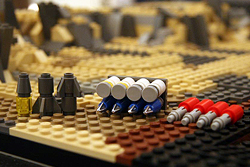
|
 |
 |
| Valiant's tanks are packed with a versatile assortment of Ammunition. The Champion II has a crew of three minifigs, with Reloading handled by a mechanized auto-loader. |
Photos: Valiant
from "Valiant's Armoured Fighting Vehicles Thread"
Elements shown:
LEGO |
|
Each time a Cannon fires, its chamber is emptied and it must be Reloaded before being fired again. As with MachineGuns, Reloading costs an Action, whether the Cannon is reloaded by hand or by automatic controls. A Cannon can't be fired and Reloaded on the same turn.
Unlike MachineGuns, Cannons require physical Ammunition in order to Reload. Ammunition is bought a a standard Explosive that's designed to fit into a Cannon, up to a maximum Explosive Size (XSize) equal to the Size of the Cannon. Ammunition must be represented in physical brick and stored next to the Cannon's reloading area, wherever that may be.
Minifigs are too busy to keep track of remaining Ammunition. A round of Ammunition is never used up - as long as there's at least one round of Ammunition available for each Cannon, it can be Reloaded over and over again. Like any other Explosive left lying around, however, physical rounds of Ammunition can be stolen, destroyed, or applied to other purposes by wandering minifigs, leaving the Cannon un-Reloadable.
Payload Launchers
Launcher: Cost:(Size)x3CP Use:(Size)x2 Range:(Size)x6" Damage:(Payload Structure Level)x or object's Damage Notes: Max Payload Size of (Size)/2; max Explosive Size of (Size) or object's Damage Notes: Max Payload Size of (Size)/2; max Explosive Size of (Size)
The Launcher category covers any device designed to launch a Payload across a distance, from minifig-scale bazookas, mortars, and slingshots, to siege-scale catapults, trebuchets, and artillery cannons. Launchers are ideally used to deliver Explosive Payloads, but boulders, plague-ridden corpses, and fully-loaded port-a-potties also have their special charm.
Unlike regular types of Ranged Weapons, for which ammunition is curiously never an issue, a Launcher's Payload must always be represented in-game by one or more physical objects. All Launchers must have a designated area for loading their Payload (e.g., the basket of a catapult, the breech of a cannon, or the trolley of a railgun), and Payloads must be placed into or onto this location prior to Launch. Players may choose to construct their Launcher with an ammunition battery for auto-loading (such as a missile rack or ammunition drum), but most Launchers end up being loaded by minifigs carrying objects by hand. Less traditional Payloads are possible and fully encouraged; an appropriate Launcher might also be used to scramble spacefighters, deliver paratroopers, or send enemy prisoners into the sun. As long as it is properly loaded, a Launcher may fire once per turn.
A Launcher can fire a group of one or more Explosives with a combined Explosive Size up to the Launcher's own Weapon Size, or a group of one or more regular objects up to one half the Launcher's own Weapon Size, rounded down (this means that a Size 1 Launcher is limited to either Size 1 Explosives or Size 0 objects like minifig equipment or Vermin). The Launcher operator makes a separate Attack Roll for each object launched, as groups of projectiles tend to disperse while in flight. Non-Explosive Payloads do Crash Damage with full Momentum (9.5: Collisions), doing a d6 of Damage for each point in their current Structure Level. Launched Explosives use their Explosion Damage ratings on impact.
| Payload Example: Missile Racks |
Example: Finding the offensive power of LEGO set 7701 to be insufficient, Robot Monkey set about making some upgrades.
In addition to the retrofitted tactical nukes, railguns, miniguns, RPG launchers, and the "Apocalypse" uber-chaingun, this new and improved Uber-Titan also sports a pair of shoulder-mounted six-barrel missile racks. Each missile rack is a Size 3" Launcher (Cost:9CP Use:6 Range:18") loaded with six Size 1 Explosives (Cost:1CP Damage:1d10 Exp), for a total cost of 30CP.
With Weapon Sizes of 3", each Launcher can fire up to three of its Size 1 Explosives per turn, rolling Use:6 Attacks separately for each to see if they hit. |
Launchers fire their projectiles in parabolic arcs rather than straight lines. This means that a Launcher can fire over the tops of obstacles to strike targets behind them, and that, unless the attacker specifies otherwise, the Payload will fall on its target from above rather than along the Launcher's line of sight.
| Attacks fired over obstacles are subject to a possible -5 Attack Penalty if the Launcher operator is firing at targets he can't see (5.1: Making Attacks), but this can be avoided by using Scouts, described later in this chapter (8.5: Field Hazards). |
It also means that a Missed Shot with a Launcher always has to come down somewhere, unlike regular Missed Shots which can fly off harmlessly into the sky and be ignored (5.3: Ranged Combat). Because Launchers' high Use ratings make them notoriously inaccurate, this will happen fairly often.
Flight Time
As they get into larger Sizes, Launchers have much longer range capabilities than other types of weapons. A large Launcher can fire so far, in fact, that the projectile doesn't come down until the following turn, giving potential targets a chance to scatter.
Whenever a Launcher fires at a target more than twelve inches away, the player doesn't immediately make the Attack Roll. Instead, he or she places a marker at the intended target location (an "X" built from red bricks is traditional), and launches the Payload into the air. It's only at the beginning of the attacking player's next turn, when the Payload finally comes down, that he or she makes the Attack Roll and finds out whether the projectile hit its target, or how much it missed by.
| Flight Time Example: The Young Pyramidheads |
Example: Stuck on the wrong side of the crater while their enemies are escaping with the invaluable Maniac Beer keg, Elmagnifico's Gamma Corps are upgrading their makeshift catapult from 3" to a full 5" Launcher in order to have enough Range to launch themselves to the opposite side of the battlefield. Unfortunately, lacking a Mechanik of their own, they use their whole turn collecting the bricks with which to build it, and have no time left over to test-fire the thing.
Instead, they call over to Tarren's nearby squad, a group of frat brothers from the Young Pyramidheads organization. "Hey, you guys want to test out our new catapult?"
"Um, DUH?" say the Pyramidheads. Since the Launcher requires 5" worth of Power, it takes the Teamwork of three frat brothers jumping on the swing arm to power a successful launch. The fourth Pyramidhead readies his sword and loads himself into the launch scoop, and the fifth and final brother takes the controls and hits the fire button. ZOOM! |
The Pyramidheads pick an impact site precisely 30" away, at the Launcher's maximum effective Range, hopefully landing their leader on the stable inner ring of the crater rather than in the lava on one side or the dangerously unstable magma crust on the other.
The target site is still three inches short of the Beer, but they can't afford to take any extra Skill Penalties from Out of Range inches; the Use rating on a 5" Launcher is already up to 10, and the Pyramidhead firing the thing only has a Skill of d6.
30" is a long way, much further than the maximum same-turn delivery distance of 12", so the launched Pyramidhead won't come down until the following turn. A red "X" made from a pair of 1x3 plates is set down to mark his intended crashdown target. No one will know whether he'll miss it, or by how far, until the delayed Attack Roll occurs when he lands. |
Thrown Minifig Weapons
Minifig Throwing Arm: Weapon Size: 1/2" Use:object's Use Range:3" Damage:object's Damage Notes: Size 0 Payloads only
Often overlooked in favor of the majestic mechanical Launchers of military engineers, pairs of naturally-occurring Launchers can be found hanging off the shoulders of even the lowliest peasants. A minifig's arms are considered free Size 1/2 Launchers, capable of throwing Size 0 projectiles like grenades, hand weapons, and small animals.
Thrown objects have the same Use rating and do as much Damage as if they had been used in Close Combat. Thrown Explosives cause their Explosion Damage on impact (which is technically also the same as when they're used in Close Combat, although there are drawbacks to using them in that capacity).
Creatures with larger arms can throw correspondingly larger objects, but these larger thrown objects still have effective Use and Damage ratings as if they were being used in Close Combat, unless the creature's arms were bought and paid for specifically as Launchers.
Minifigs working together can combine their half-inches of strength - four minifigs can act as a Size 2" Launcher, for instance - but the Range of their throw never increases, remaining at 3". The Attack Roll for the throw is made by whichever minifig in the group has the lowest Skill.
Because a minifig's three-inch throwing range is not a lot of distance, it's good to remember that units can attack targets Out of Range, taking -1 penalties to Skill and Damage for every inch beyond the attack's normal effective Range (5.1: Making Attacks).
| Flight Time Example: The Young Pyramidheads (delayed resolution) |
Since it takes a full round of turns for the Pyramidhead to fly through the air, the Beer has time to change hands several times.
Moronstudios' nearby Viking grabs it first and chucks it in the lava, setting off an explosion as the keg's automatic flame-retardant foam systems send it flying. A Deadly Spaceman from Apollyon's Krude Konstruktion Kingdom is next, Sprinting out of the lava just long enough to grab the Beer before burning to death.
During a mad dash by Solvess' Shitgoat creatures, most of them break through the unstable magma crust and fall to agonizing magma deaths, but a single one gets the right combination of Bonus Dice to Sprint a full 14" without cracking the ground underneath. He snatches the Beer from the burning corpse of the Deadly Spaceman. He'll lose it again in a few moments when he's mercilessly butchered by one of Warhead's weapon-hoarding Necromancers, but in the meantime the flying Pyramidhead is about to hit the ground.
No one expects Tarren to hit a 10 on a roll of 1d6, and it looks like even a single inch of Missed Shot will be enough to have him divebombing straight into the lava pool - but he hits the 6 plus a 5 for the Bonus Die, for a miraculous 11. The Pyramidhead hits his mark precisely, and fudges the Overskill to avoid Disruption and land on his feet. |
It's not enough just to hit the target; the Pyramidhead must now survive the Collision with the ground. The hardened lava rock is arbitrarily assigned a Structure Level of 2, and so the Pyramidhead takes 2d6 Collision Damage. Once again, his luck holds out - a pair of ones mean that he survives unharmed.
Meanwhile, one of Piltogg's Akkadian troops, burnt up by lava and tangled in the spikes on the embankment, has used a looted axe to hack off one of the spikes and has been saving his Response Action for just such an occasion.
Before the Pyramidhead can respond, the Akkadian uses a Response Action to make a perfect throw, planting the spike deep into the Pyramidhead's gut. |
8.5: Field Hazards
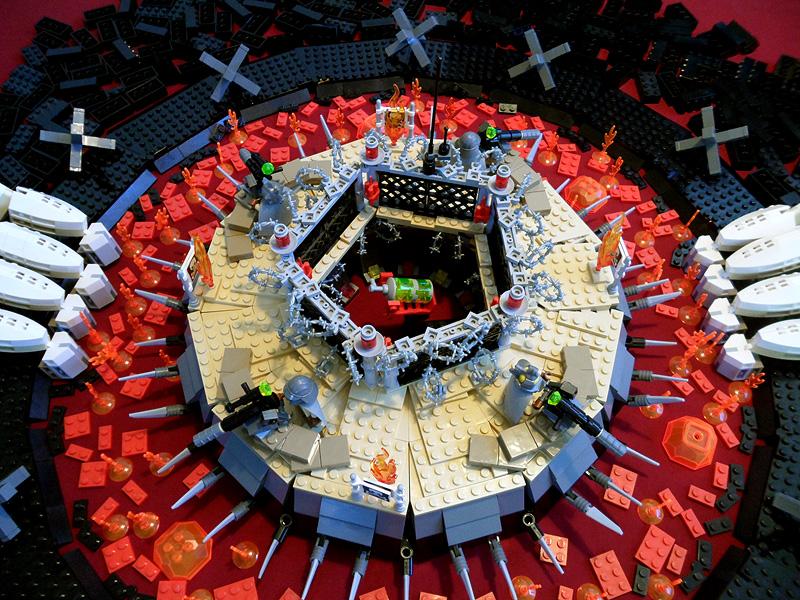
When this ImmortalTech Keg of Maniac Beer crashes into the surface of Planet Grimdark, its automatic defense systems kick in. Two massive skeletal hands form from the volcanic strata of the planetary crust, reaching upwards through the rock only to claw back in again and tear a giant prolapsed orifice in the surface.
Robotic defenders, immune (mostly) to the temptation of the Beer thanks to their mechanikal nature, spring up to man defense turrets against the sea of thirsty invaders sure to arrive. They're defended by a ring of spiked embankments, a moat of molten lava, and a great plain of unstable magma crust. Behind them, the Beer is ringed with barbed-wire fences and proximity mines.
The most lethal factor, however, is the irresistible nature of the Beer itself - no matter how many invaders combine forces to breach the defenses, only one can escape with the Keg, and each attacker will stop at nothing to make sure he's that one. |
Photo: stubby
from "Assault on Goatse Bunker"
Elements shown:
LEGO |
|
| Field Hazards |
| Hazard |
Cost |
Dice Options |
Notes |
| Exposure Damage |
(Field Size x2) CP per die |
 Damage Damage
 Fire Fire |
Target size modifiers affect Damage |
| Difficult Terrain |
(Field Size) CP per die |
 " Move " Move |
Spiked Obstacles may cause Damage instead of slowed Movement |
| Concealed Hazards |
(Field Size) CP per die |
 Damage Damage
 Fire Fire
 Exp Exp
|
Target rolls Skill vs. inches moved to avoid Concealed Hazard |
| (Field Size) CP per two dice |
2 " Move " Move |
| Energy Shields |
(Field Size) CP per die |
Any die of  Deflection Deflection |
Deflection dice protect against same Damage die type |
| "Size" refers to inches of Field Size, the basis for Field Hazard costs. |
| Mechanisms |
(Free) |
- |
Devices purchased separately |
|
The final category of weaponry allows minifigs to be slaughtered by the environment itself. Field Hazards such as minefields, bear traps, electrified surfaces, razor wire, and poorly-labeled latrine pits all have the potential to ruin an intruder's day. They may be constructed by players trying to advance their individual goals, or they may be natural environmental hazards, equally dangerous to all players and not owned or paid for by any of them. Field Hazards are never secret - every player at the table will know the boundaries of every minefield, although they may need to send some minifigs in to stomp around if they want to pinpoint the individual mines.
Field Hazards don't take a lot of input or oversight from minifig controllers. Instead, their effects are triggered when a minifig or other unit wanders into the wrong area. Anti-personnel mines blows up minifigs who step on them, magma flows burn minifigs that swim in them, and poison gas chambers poison minifigs that breathe in them after their benevolent AI has finished warming up the neurotoxin emitters.
A Field Hazard is defined by two attributes: the Field, which determines the size and shape of the danger zone, and the Hazard, which determines what happens to victims who wander into it.
Fields
The area covered by a dangerous condition is its Field. The Field may be filled with a uniform Hazard, such as molten lava, tear gas, or boy-band music. It may be filled with hidden and unpredictably distributed Hazards, like antipersonnel mines, patches of thin ice, swampy sinkholes, or subterranean BrikThulhoid tentacles waiting to burst through the surface.
A Field's Size is measured in the same way as for any Structure (7.1: Structure) or Weapon (8.1: Weapon Size) - players measure the number of inches across its widest point. Players will need to know exactly where the boundaries of the Field lie, so it's a good idea to make Fields a different color than the surrounding terrain, or indicate their edges with lines of small bricks or other markers.
Hazards
The dangerous conditions within a Field are known as its Hazards. Hazards are spread consistently throughout their Fields - no matter where in a Field a minifig is standing, a Fire's flames are just as hot, a river's current is just as strong, and a minefield's mines are just as likely to be hiding under his next footstep.
Hazard Dice
The effects of a Field Hazard are built up from Hazard Dice that fall into a short list of basic categories. Exposure Damage dice damage their victims by simple exposure, like in a burning fire or a poison gas cloud. Difficult Terrain dice hamper units' Movement, possibly damaging them in the process, like in barbed wire obstacles or a field of frozen ice. Concealed Hazard dice are mostly safe until a unit steps in the wrong place, like in a minefield or on an unstable magma crust. A final type, Energy Shield dice, are used to create special Field defenses rather than being true Hazards in themselves.
The number of Hazard Dice in a Field Hazard are limited to the number of inches in the Field's Size, although there's no limit to the number of times the dice themselves may be rolled as one victim after another wanders into the Field. If the Size of the Field is reduced below the number of Hazard Dice by any means (for instance, firefighters putting out a house Fire by smothering it with politicians dressed in not-completely-flame-retardant suits), the number of Hazard Dice are reduced to match the new Field Size.
If a Field Hazard is powered by a Creation rather than occurring naturally, then every Hazard Die rolled uses up Power like an inch worth of Weapons (8.1: Weapon Size). This can make Field Hazards a risky modification - enemies can overload a Creation's Power supply for the turn by setting off a single Field Hazard multiple times. Creation-based Hazards are often given manual control overrides so that the Creation's operators can switch them on and off as necessary.
Exposure Damage
Exposure Damage: Cost:(Field Size)x2 CP per  Damage or Damage or  Fire Damage Fire Damage
Many Hazards damage victims through exposure alone. Acid, radiation, electrified surfaces, hailstorms, and political advertisements do greater amounts of Damage the more the victim is exposed to them.
Whenever a unit or object encounters a Field that causes Exposure Damage, it rolls the Field's Hazard Dice as Damage. As with Damage from Arc attacks, the Damage total is modified by the target Size modifier for whichever part of the victim is exposed to the Hazard (that is, an object large enough to be +2 to hit with a regular attack takes +2 Damage in an Exposure Damage Field (5.1: Making Attacks)). Size zero objects simply take a single point of Damage per Exposure Damage die; these do not count against any Power limit for the Field Hazard.
In addition to dealing regular Damage, Exposure Damage also Overloads a target, briefly disrupting its ability to Power its own Weapons and devices. Every die of Exposure Damage a Creation takes costs Power as if it had fired an inch worth of Weapons.
| Certain types of Exposure Damage work differently on different targets. A toxic gas Hazard (sometimes associated with Heroic Feats involving spicy food), for example, only affects living targets that breathe it in, leaving undead and mechanical targets unaffected. A living creature can hold its breath for one turn if it's not caught by surprise, but otherwise if its head is inside the Field then the gas affects it as if the entire body were exposed. |
Fire
| Permanent Fire Hazards |
| Fire Hazard Dice |
Type |
Examples |
 Exposure Damage Exposure Damage |
Regular Fire |
campfires, signal pyres |
2 Exposure Damage Exposure Damage |
Fuel Fire |
furnaces, napalm, gasoline fires, burning oil |
3 Exposure Damage Exposure Damage |
Molten Fire |
hot lava, smelters, molten metal |
4 Exposure Damage Exposure Damage |
Atomic Fire |
nuclear plasma, Nega-matter reactors |
|
| Objects on Fire |
| Fire Hazard Dice |
Type |
Examples |
 Exposure Damage Exposure Damage |
Burning Objects |
house fires, book burnings, witch stakes |
|
Fire is a special kind of Hazard. A Permanent Fire works as a regular Exposure Damage Field Hazard and stays the same size and strength unless deliberately extinguished. But these Permanent Fires, like any other weapon or effect that causes Fire Damage, can set Fire to other objects, and this new Fire is much more dynamic. Burning objects make a Burning Roll each turn that lets their Fire grow, spread, and change shape all by itself.
Any time an object takes Fire Damage, there's a chance it will Catch Fire. Check the number rolled on each d4. For each d4 that rolled higher than the object's Structure Level, the Fire catches or spreads. If the object wasn't on Fire already, a Size 1" Fire is created where the Damage struck. If the object was already on Fire, then the Size of the existing Fire increases by +1" (up to the Size of the object). If there's no more room because the object is already completely engulfed in flame, then the Fire can spread to another nearby flammable object (within 1"). Place flame elements (or, in a pinch, red and yellow bricks) on the surface of the object to indicate the size and shape of the Fire.
| Remember that an Out of Range penalty affects a Fire weapon's ability to set targets on Fire, since it modifies the individual d4 rolls directly. |
Units who are on Fire, or trying to use objects that are on Fire, or both, take a -1d4 Skill Penalty (unless it's an object specifically designed to be used while burning, like a torch or a flaming sword). Units or objects that are on Fire also take a -1d4 Penalty to all Armor rolls.
Like all kinds of Exposure Damage, Fire Overloads (or, if you prefer, Overheats) affected units and disrupts their ability to Power their Weapons and devices for the turn. A unit on Fire has its Power limit reduced by one Weapon inch for every inch of the Fire's Size (for example, a four inch wooden golem burning with a three inch Fire would have its Power limit reduced from eight weapon inches to five).
On the bright side, any target struck by a burning object or unit takes +1d4 Fire Damage in addition to whatever normal Damage is dealt by the attack or Collision.
At the beginning of its turn (or on the turn of the player who set the Fire, for an object with no turn of its own), an object on Fire makes a Burning Roll, rolling 1d4 for every inch of its Fire Size.
For every d4 that rolls a 1, or rolls the object's Structure level or lower, the Fire dies down, reducing the Fire Size by one inch. For every d4 that rolls higher than the object's Structure Level, the Fire spreads, inflicting a point of Grinding Damage (7.2: Taking Damage) and adding one inch to the Fire Size (up to the Size of the object) or starting a new 1" Fire on a nearby flammable object (within 1") if there's no more room. This continues until the Fire's Size is reduced to zero inches, extinguishing it, or the object is destroyed.
Fires can be extinguished with water or by rolling around on the ground. If the burning object can be submerged in water or vacuum completely, the Fire is put out instantly. Otherwise, units fighting a Fire can reduce its Size by by one inch per turn for every inch of firefighting apparatus they're using. (Three minifigs dumping water buckets could reduce a fire by three inches; a Size 5" Fire Hose could reduce a Fire's Size by five inches).
Every time the Fire Size changes, the player in charge of the burning object (or the player who set the Fire, for unaligned objects) must adjust the physical patch of Fire to match the new Fire Size, adding appropriate inches of flames or yellow bricks when the Fire grows, and removing inches when the Fire shrinks. He can choose to adjust any side of the existing patch when adding or removing bricks, but he cannot otherwise control the Fire, and the Fire can't spread through physical obstacles without burning around them or destroying them first.
| Fire Example: The Von Bragstein Boiler-Mech |
Example: The von Bragstein family is known for its impractical battle inventions, and Reichart von Bragstein is no exception. His prototype boiler-mech enjoys much greater success than many of his earlier infamous creations, until he tries to push it too hard with a failed Heroic Feat and blows up one of the coal-fired boilers in a 1d10+1d4 Explosion.
The mech has a Size of 4" and a Structure Level of 2. The Explosion rolls a 5 on the 1d10 and a 3 on the 1d4. It's not enough to dent the mech's Armor roll of 12, but the 3 is enough to exceed the Structure Level and set the boiler on Fire. With a single boiler remaining, von Bragstein ignores the flames and fights bravely on.
On the next turn, the Fire rolls a 3 on its 1d4 Burning Roll, beating the mech's Structure Level of 2 again. The mech takes one point of Grinding Damage and the Fire spreads one inch onto the cockpit roof. The Fire now has a Size of 2".
On the third turn, the Burning Roll is now 2d4, and the Fire rolls a 1 and a 3, causing a second point of Grinding Damage. The Fire dies down one inch from the roll of 1 on the first 1d4, letting the ruined boiler go out, but the second roll of 3 allows it to spread another inch, setting the shoulder of the cannon arm on Fire and bringing the Fire back up to Fire Size 2".
On the fourth turn, the Burning Roll is 2d4 again, and this time the Fire rolls a 3 and a 4, bringing the total Grinding Damage up to four. The Fire spreads another two inches, fully engulfing the cockpit and reaching the Size 4" mech's maximum Fire Size of 4".
The mech is now completely engulfed in flames.
The cockpit now counts as an Environmental Hazard, dealing 1d4 Fire Damage to von Bragstein on each turn in which he fails to abandon ship. |
The Fire rules are used as the basis for other types of Damage that have a lasting Burning effect from turn to turn.
Acid burns a victim like Fire but can only die down, never growing.
Poison, infection, and disease burn like an internal Fire, but can only spread to living creatures, and only through attacks that break the skin. (Alternately, a computer virus can only spread to computers that interface with an infected machine.)
Poison-like effects can lead to an alternate final stage besides death. Infectious bites, daemonic posession, transporter accidents, and religious evangelism can all turn victims into unrecognizable monsters.
Creatures and objects suffering from one of these alternate forms of Burning still feel the usual effects of Being On Fire - the penalties to Armor, Skill, and Power, the Burning Roll, and the ability to make whatever alternate version of a Fire Attack makes sense for their condition.
Difficult Terrain
Difficult Terrain: Cost:(Field Size)xCP per  " Move Effects " Move Effects
The purpose of Difficult Terrain is to hamper or disrupt unit movement. Difficult Terrain may slow units down, move them in directions they don't want to go, or it may let them go whichever direction they want, but decrease their ability to slow down or change course.
Each d6 of Difficult Terrain dice costs 1CP per inch of Field Size. For Slow Fields that slow or stop units (mud, glue, rubble), the d6es' inches are subtracted from victims' Movement for the turn. For Fields of Current that carry units in a specific direction (river currents, wind machines, greased ramps), the unit is moved by the d6es' inches first, and it may then use its full Movement as normal. Slippery Fields (ice, oil slicks, spilled marbles) use up a units' own Move inches by forcing them to continue in whatever direction they were already moving (or to remain stuck in place if they weren't moving), and additionally cause standing units to fall over and become Disrupted on any Critical Failure on a Skill Roll.
The most popular types of Difficult Terrain force travelers to choose between losing Movement inches or taking Damage. A Spiked Obstacle (barbed wire, anti-cavalry stakes, caltrops, cursed thornbushes, clawed skeleton hands reaching up out of the grave) acts like a Slow Field for units that use their Action to focus and move carefully. For units moving uncontrollably or moving while focusing their Action elsewhere, a Spiked Obstacle inflicts its d6es like an Exposure Damage Field instead.
Concealed Hazards
Concealed Hazards: Cost:(Field Size)xCP per  Damage or 2 Damage or 2 " Move Effects " Move Effects
Concealed Hazards add the element of surprise to Hazardous terrain. Units are never quite sure whether their next step will crack through thin ice, drop them into quicksand, or set off a landmine. Concealed Hazard dice cost half as much as the equivalent Exposure Damage or Difficult Terrain Dice.
When using Concealed Hazards, it's important to bring some kind of marker to show spots where the Hazards have already been set off. Units may cross over the same patch of land a hundred times before the bear trap goes off on trip one hundred and one, but once triggered, hidden pits don't re-hide themselves, mine craters don't grow new mines, and falling block traps don't lift their fallen blocks back up into the ceiling to reset themselves.
Units traveling through Concealed Hazards must make a Skill Roll every turn against the number of inches they travel within the Field. If their Skill Roll is equal to or higher than this number, then nothing happens - they travel over the ground as usual. If the roll fails, the Skill Roll gives the number of how many inches they were able to travel before suffering the consequences dictated by the Hazard. On a Critical Failure, the consequences occur immediately, before traveling any distance at all.
Large units have a higher chance of setting off Concealed Hazards than smaller ones. Objects larger than Size 1" take a Skill penalty equal to their own Size when rolling against a Concealed Hazard Field. Size 0" objects are too small to set off Concealed Hazards.
For objects that leap, fall, or are thrown into a Concealed Hazard, roll against the number of inches traveled while airborne. On any failed roll, the consequences occur at the point of impact. For objects with no Skill, roll 1d4.
If an object is being carefully set on the Concealed Hazard, for instance if minifigs attempt to build a platform over unstable ground, roll the Skill of the unit setting the object in place. Even though the object isn't traveling any distance, it can still set off the Hazard on a Critical Failure.
Energy Shields
Energy Shields: Cost:(Field Size)xCP per Energy Shield die
While not Hazardous in the usual sense, Energy Shield dice are treated as a type of Hazard Dice, subject to the same Field Size limits as other Hazard Dice. Energy Shields are not especially cost-effective as a replacement for standard Armor or Heavy Armor, but they do open up extra protection options for a Creation that has already reached its maximum Structure Level.
A Creation protected by Energy Shields may spend an Energy Shield die to gain one level of Deflection against an incoming Damage die of that type (3.3: Bodily Protection).
Like all Hazard Dice, each Energy Shield die spent counts as one inch against the Creation's Power limit. Once that limit is reached, the Creation is out of power to activate Energy Shields or any other weapons or devices until its next turn.
Energy Shields must be created by Shield Projectors somewhere on the surface of the Creation they protect.
Mechanisms
Triggers and Mechanisms: Cost:Free; Devices and Creations purchased as normal;  Skill where applicable Skill where applicable
Not all battlefield hazards are based on environmental conditions. Every once in a while, minifigs have the time and attention span to assemble something more deliberate and specific. Defense turrets, slamming blast doors, rolling boulders, strategically positioned sleeping tigers, auto-flushing toilets - if a Creation, Weapon, or Device can be activated, then it can be engineered into a custom Mechanism, operating independently or in coordination with other Field Hazards.
Once an object is paid for, Mechanizing it costs nothing extra. Mechanisms are not capable of initiative or independent thought, so players have to be specific about the exact conditions that activate a Mechanism, and its action once activated.
Triggers
Mechanisms are activated by specific Triggers. Any object physically represented on the battlefield can be designated as a Trigger for one or more Mechanisms. Minifigs may be required to interact with the object in a certain way (typing the proper code into a keypad, turning the arming keys before pulling the self-destruct lever, or playing a particular tune on a skeletal pipe organ), or the Trigger may be set off by any interaction at all (a doorknob wired with a mercury switch). Like all Mechanisms, Triggers have no extra cost.
Some triggers are obvious ( the comedically oversized power switch, or the giant red "DO NOT PUSH" button), but many are not (the disguised torch lever that opens the secret door, the doorknob that sets off the hidden fireball trap). In theory, opposing minifigs won't know the location of these secret Triggers, but in most cases all the players will, unless the game has an impartial moderator to keep secrets secret. Often, the easiest workaround for secret Triggers (as well as other types of hidden objects) is to build a large number of potential Triggers, and roll dice whenever one is tried to see if it's the real one.
Mechanisms are often Triggered by Concealed Hazard Fields - hidden pressure plates, motion detectors, tripwires, or some equivalent are scattered throughout the area, and tripping one of them will set off the device. (By default, concealed weapon traps are automatically pointed at the spot where the Hazard happens to be tripped. Even if the players can't know in advance exactly where the tripwires will be, the minifigs who built the trap presumably did.)
Deadly Mechanisms
Any Mechanism designed to directly damage or attack a target is purchased as a Weapon. A two-story granite sphere is just a big rock, but once it's rigged up as part of a rolling boulder trap, it becomes a Size 5" Melee Weapon and should be purchased as such.
Deadly Mechanisms are often single-use (until reset by a minifig technician - those hidden crossbows don't re-arm themselves), and they make their Attacks with an inanimate object's default 1d4 Skill. A Smart Weapon, equipped with simple robot brains or magical enchantments, can Attack with a Skill of 1d6 and can often be re-used from turn to turn. Smart Weapons can be treated as a kind of Programmed Half-Minded Creature (10.1: Minds), but for simplicity's sake it's easier to just say that a Smart Weapon (up to Weapon Size 2") costs +1CP more than the dumb variety.
The Scout
When dealing with Field Hazards, most units are limited to two options: avoid them completely, or accept the Damage and hope their Armor holds out. For a faction that makes sure to always be prepared, there's a third option: with a specially-trained Scout leading the way, many Hazards can be safely bypassed or neutralized.
Pathfinding
Pathfinding Specialty (+1CP): allows bypass of Concealed Hazards for self and others at Half Speed; allows manipulation of locks and Triggers;  Skill vs. Field Hazards Skill vs. Field Hazards
 Scouts have the Pathfinding Specialty, giving them the ability to recognize hidden dangers, disarm traps, and safely navigate dangerous terrain. Moving at Half Speed, a Scout is immune to Concealed Hazards, and he can use his Action to safely lead any number of units safely through along with him. He can also use a full-round Action to locate, access, and operate enemy Mechanisms, allowing him (for instance) to bypass, disarm, or re-arm Triggers, to pick basic locks, or to reprogram office security turrets to fire on corporate vice presidents. Scouts have the Pathfinding Specialty, giving them the ability to recognize hidden dangers, disarm traps, and safely navigate dangerous terrain. Moving at Half Speed, a Scout is immune to Concealed Hazards, and he can use his Action to safely lead any number of units safely through along with him. He can also use a full-round Action to locate, access, and operate enemy Mechanisms, allowing him (for instance) to bypass, disarm, or re-arm Triggers, to pick basic locks, or to reprogram office security turrets to fire on corporate vice presidents.
For any Skill roll related to a Field Hazard or Mechanism, Pathfinding allows a Scout to roll a d8 rather than a d6.
Tracking
Tracking Specialty (+1CP): automatically Detects Stealth; allows Marking of targets for +1 Attack Bonus
The Scouts' keenly-refined paranoia and sixth sense for danger also makes them masters of detection. All units within a Scout's field of view are automatically revealed to him and his allies, even if they're hidden or invisible, and any enemy Stealth bonuses are negated (11.2: Minifig Specialists).
A Scout is able to instantly communicate detected enemy positions to all of his allies, which is useful for firing artillery shells or archery volleys over the top of an obstacle at enemies hiding behind it. Any target visible to a Scout is visible to all of his allies.
The Scout can spend an Action to take this ability one step further, pinpointing a single target they can see within 8" and Marking it for attack. Until the beginning of the Scout's next turn, the Marked target is considered visible to all allies, and all allies making Ranged attacks on a Marked target receive a +1 Attack Bonus (5.1: Making Attacks).
| Marks are not cumulative. Even with multiple Marks, the Attack Bonus is still +1. |
8.6: Manning Guns
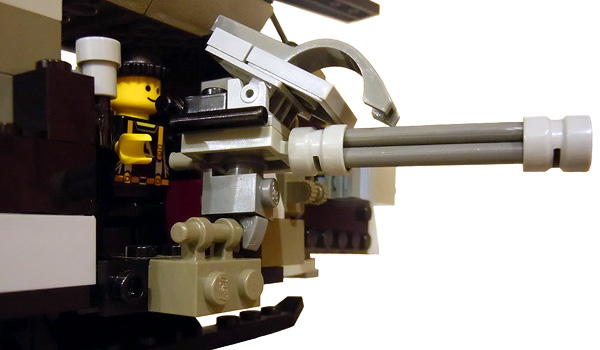
| Every soldier in Robot Monkey's Republic of Independent Nations dreams of being assigned to a helicopter door gunner position. Minifigs love miniguns. |
Photo: Robot Monkey
from "The Republic of Independent Nations"
Elements shown:
LEGO |
|
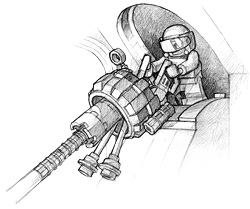 Firing Weapons Firing Weapons
In normal situations, firing a large weapon is just like firing a small one, except with bigger numbers attached. The attacker chooses a single target or firing arc and may fire any number of weapons at it of a single attack type (either ranged, arc fire, or melee), up to his Weapon Size limit (8.1: Weapon Size). The attacker uses his Action to make the attack, checks the Range to the target, makes a Skill Roll with the usual Attack Bonuses and Penalties, compares the result to the Use rating of the weapon, and, if it hits, rolls the Damage and applies the result accordingly (5.1: Making Attacks).
Controls
Controlling a minifig-scale weapon is a simple affair. A minifig has perfect control of a sword or pistol as soon as his hand's on the grip.
On larger weapons, like intercontinental ballistic missile silos, orbital laser satellite arrays, or Bagger 288s, the controls can be far removed from the business end of the weapon itself. While Controls may be mounted directly on a weapon, they're just as often found in an attached Gunner's seat, the cockpit of the vehicle on which the weapon is mounted, or in a remote weapons control station within a nearby bunker.
| Except when there's a specific reason to the contrary, all modern or futuristic military vehicles include Controls for the weapons systems in the cockpit, even if there are separate Gunner's stations. |
In some cases, a single weapon may have Controls in several locations, leading to possible conflict if opposing forces gain access to different control sets. While each player's forces can fire a given weapon only once per turn, any unit with access to Controls can use an Action to Interfere with a unit attempting to operate the weapon from a different set of Controls, rolling his own Skill and using the result as a Skill Penalty to the attacking unit's Attack Roll.
In the rare case that minifigs from allied teams find themselves at
the same set of Controls, they cannot each operate the Weapon on
their own turns – that would unfairly double the Weapon's
abilities. Whether Weapons, Devices, or Propulsion systems (9.4: Piloting), a minifig can only Operate a system if none of its
allies used the same system on their previous turn. This special
limitation only applies to allies. When enemies commandeer a set of
Controls, they can make full and immediate use of them. This is justified by the fact
that it's much funnier to let hijackers have instant benefits than
to give the original owners any time to react.
A Mechanik (7.3: Field Construction) can jury-rig new Controls for a weapon, even if the weapon is still controlled by one or more opponents at a set of Controls elsewhere. However, the new Controls must be attached to the inner workings of either the weapon or the machinery it's mounted on, not to the outer plating - the Mechanik will have to crack the armor open before he can start messing with the innards.
The Gunner
Even without training, any minifig off the street who gains access to a mounted weapon's Controls can successfully operate it, although not necessarily very well. The Use requirements of mounted weapons go up very quickly as they increase in Size, making attacks much more difficult than with handheld weapons. Especially for very large weapons, it's best to have a trained Gunner or three at the controls.
Gunnery
Gunnery Specialty: Cost:+1CP;  Skill with mounted weapons; allows Gunnery Support Action Skill with mounted weapons; allows Gunnery Support Action
The Gunner is a unit that specializes in the operation of mounted Weapons. For any Skill Roll related to the use of a Weapon mounted on a Creation, Gunnery allows the Gunner to roll a d8 rather than a d6.
Besides firing large Weapons with greater Skill than usual, Gunners are also trained to work in teams to fire Weapons more accurately and effectively. Any minifig with the Gunnery Specialty can spend his Action to provide Gunnery Support to another minifig operating a large Weapon, granting him a +1 Attack Bonus to fire. This bonus is cumulative, adding additional +1 Bonuses for every Supporting Gunner, but the number of minifigs in the firing team (the firing minifig plus the minifigs providing Gunnery Support) is limited to the number of inches in the Size of the Weapon, and each minifig must be able to access the Weapon or a working set of Controls for it.
The exact nature of Gunnery Support depends on the Weapon and the technology involved. The Gunners may be calculating trajectories, feeding ammunition belts, establishing target locks, or sacrificing captives to the gods of metal and mayhem.
As long as the Weapon keeps firing at the exact same point, and neither the Weapon or the target move, there's no need to keep recalculating trajectories - the Attack Bonuses from Gunnery Support can be considered permanent until the Weapon moves or aims somewhere else. If it continues to pound that same target over several turns, the Gunners can learn from the attack results and Home In on the target. When their previous Gunnery Support bonuses are already considered permanent, for each new attack they can add their Gunnery Support again, accumulating bonuses over time until it becomes almost impossible to miss. The possibility of Critical Failure remains ever-present, however, and any Critical Failure cancels the Homing In bonus and requires the Gunners to start over.
8.7: Custom Weapons
While the main Weapons categories cover the vast majority of standard weaponry, there are times when minifigs look for something more specialized. Starting with a standard Weapon as a base, players can swap pairs of dice or stats in and out in order to create Custom Weapons.
Alternate Damage Effects
The most common weapon customization is to swap one form of Damage for another. A lowly club that does regular Damage can be set on fire to become a torch doing d4 Fire Damage, or duct-taped to a stick of dynamite to become a suicide stick doing d10 Explosive Damage. A Cannon round that causes a 2d10 Explosion can get re-tipped with a fragmentation grenade for a 2d8 Blast effect, or a Field Hazard to drop four inches of burning 2d4 Fire napalm, or a simple smoke cloud to block enemy line of sight.
Damage types are associated with particular die sizes, and any Damage die can be swapped for an Alternate Damage Effect with the same size die or smaller. A Damage d8 can be swapped for a d4, a d6, or another d8, for instance, but not for a d10 or a d12.
| The order of Alternate Damage Effects can change depending on players' weapon concept. A Blast effect that fires a burst of Armor Piercing flechettes uses the same dice as an Armor Piercing shell that fires a shaped Blast charge, just handled in a different order. |
Multiple smaller dice can be swapped for a single larger die, if their total number of faces is equal or greater than that of the larger die; 2d4 could be swapped for a single d8, for instance, but it wouldn't be enough for a d10.
| While multiple small dice can be swapped for a single larger die, the reverse is not allowed - a large die can't be swapped for multiple smaller dice. Alternate Damage Effects can't be used to increase the number of dice in a weapon's Damage rating. |
For Close Combat weapons, whose Damage is determined by the fighting unit's Skill, the Custom Damage Effect can only be activated by a unit whose Skill die is at least as large as the Custom Damage Effect die. When used by units with insufficient Skill, the weapon does a standard Skill die of Damage without activating the extra effect.
Depending on the players' preferences, weapons with Arc Fire or Explosion Radius effects can keep them with the alternate Damage dice. A bomb with all its Explosive d10s replaced by Fire d4s can serve as a firebomb covering the same Radius; a shotgun with its d8s replaced by Armor Piercing d6es can be a flechette spray covering the same Arc.
For custom Explosions with multiple Alternate Damage types, players still remove the highest rolling dice first as the Explosion radius increases, along with their associated Bonus Dice and secondary effects. In the case of a tie, the attacking player chooses the order of dice removal.
| Alternate Damage Effect Dice |
| Type |
Die Replacement |
Effect |
| Alternate Damage |
| Incendiary |
 Fire Fire |
Fire Damage |
| Armor Piercing |
 Piercing Piercing |
Pierces two Structure or Deflection Levels
before triggering remaining Damage |
| Expanding |
 Blast Blast |
Treated as a BlastGun fired at point of impact |
| High Explosive |
 Exp Exp |
Treated as an Explosive |
| Phased |
 Phased Phased |
Ignores Deflection |
| Area Effects (replace Explosive d10s or Blast d8s only) |
| Area Damage |
Alternate Damage Die |
Any smaller Alternate Damage die
2" Explosive Radius per Explosive die
or 4" Field Size per Blast die |
| Smoke |
Smoke |
Provides 100% visual cover
4" Field Size per die
Field Size
shrinks 1" per turn |
| Field Hazard |
Any Hazard Die |
Creates a Field Hazard at impact
2" Field Size per die
Field Size
shrinks 1" per turn |
|
Alternate Damage Dice
Incendiary weapons have one or more Damage dice replaced with Fire Damage d4s, or with one of the d4's corrosive variants like Acid or Poison (8.5: Field Hazards). Examples include flaming torches, napalm strikes, Molotov cocktails, plague corpses launched out of catapults, alien spit, and Dimmy bites.
Armor Piercing weapons replace one or more Damage dice with Armor Piercing (AP) d6es. These are special weapons that spend only part of their damage on a target before piercing through to whatever's behind it, in a variation of Component Overkill (7.2: Taking Damage). Examples include spears, spikes, picks, armor-piercing bullets, and construction bricks left on the floor for unsuspecting parents to step on.
When Armor Piercing Damage hits,
it takes a number of AP Damage d6es to pierce through the target: one AP d6 for every two Structure Levels, rounded up. A target with SL:0 takes zero AP d6es (the Damage passes through without diminishing), a target with between SL:½ and SL:2 takes one AP d6, between SL:3 and SL:4 takes two AP d6es, and so forth.
If there are at least that many AP d6es in the Damage rating, then the target takes them as immediate Damage, and the remaining Damage pierces through to the next target. If there are less than that many AP d6es, then the target takes all of the remaining Damage.
For targets with Deflection, it takes two levels of Deflection instead of one to nullify a single Armor Piercing d6. For targets with only one level of Deflection, the AP d6 passes through with full Damage, but can only pierce one additional Structure Level afterward; the single level of Deflection effectively replaces one Structure Level.
Damage that pierces through small targets (one inch or smaller) passes through them entirely and continues on to the next target within range. On larger targets, the Damage pierces into them for a distance of one inch before triggering the remaining Damage. With enough Armor Piercing d6es, Damage can be delivered deep into or pass entirely through even very large targets, piercing one inch at a time.
| Armor Piercing Example: The Gas Station |
Example: Suburban 1986 dad Jack Coolguy is determined to become an action hero, a quest which requires causing an explosion and walking away from it in slow motion without looking back. Without any Explosives of his own, but with vague ideas about how gas pumps work, and a specially-built homemade cannon duct-taped to the top of his station wagon, Jack heads to the local gas station to live out his dream.
Jack's dadmobile is equipped with a standard Size 3" Cannon and custom Gas Blaster shells in the back seat: XSize 3 Explosive rounds with their 3d10 Exp Damage converted to 2d6 Piercing + 1d4 Fire Blast (2" radius). He parks across the street from the gas station, carefully positioning the station wagon so that the Cannon is aimed directly at the premium pump. With his hand on the remote trigger, Jack lowers his mirrored sunglasses and begins his slow-motion walk away from the station.
Unbeknownst to Jack, coming around the other side of the gas station, his evil boss Brett is pulling up in his annoying high-powered sports car. By the power of unavoidable Koincidence, Brett reaches at the premium pump just as Jack hits the button.
The Gas Blaster shell first strikes the sports car windshield. The windshield has Structure Level zero (zero Armor), so the shell shatters the glass and passes through it automatically without losing any Damage dice.
The shell next hits Brett. Brett is a standard minifig with Structure Level ½ (Armor 4). Since he's a boss enemy, Brett is also wearing bulletproof Heavy Armor that gives him one layer of Deflection. One layer of Deflection isn't enough to cancel the first Armor Piercing d6, and the combination of one layer of Deflection and Brett's Structure Level of ½ is only enough to stop a single d6 before letting the rest through. Brett takes the d6 as Damage, rolling a 3 and surviving as the shell punches straight through him.
The shell now has 1d6 Piercing + 1d4 Fire Blast remaining. It next pierces through the driver's seat behind Brett and into the rear engine compartment. The sports car has Structure Level 1 (Armor 1d10), absorbing the final d6 and taking it as Damage.
The remaining d4 pierces one inch into the engine compartment, striking the gas tank. Because this is 1986, any damage to a car's gas tank causes an immediate fireball explosion, incinerating evil boss Brett and setting off secondary explosions from each of the gas pumps. Flaming debris showers down around Jack Coolguy, but the freshly-minted Hero doesn't look back. |
 |
Expanding weapons deliver Blast d8s like a BlastGun being fired, covering a single Firing Arc with Damage that diminishes over distance. Examples include shaped charge explosives, breath weapons, sonic cannons, grapeshot rounds, and fart-based attacks.
For weapons with Blast d8s as their only Damage dice, the Blast originates where the weapon is fired. For weapons with more than one type of Damage die, the Blast can originate either where the weapon is fired or at the point of impact with a target. For every inch past this point, the Blast d8s lose one point of Damage. When the total Damage from the d8s is reduced to zero, the damage from any other Damage dice runs out as well.
High Explosive weapons deliver Explosive d10s, spreading Damage over an Explosion Radius. Examples include antimatter bullets, impact hammers, angry beehives, and the 1972 Ford Pinto.
Like standard Explosives, each d10 adds 2" of Explosion Radius and 1" of KnockBack, removing the highest-rolling d10 after each two inches. At the radius where the final d10 is removed, the damage from any other Damage dice runs out as well.
| High Explosive Example: Hammerman |
Example: Hammerman is a mysterious Hero who appears without explanation or warning to oppose evil and smite undead. His legendary hammer, known as "Hammer," has a variety of thunder-based powers, including an Explosive d10 as an Alternate Damage Effect.
In the hands of normal minifigs, Hammer is a normal Heavy Weapon if they can lift it at all, doing Skill +2 Damage. The High Explosive Alternate Damage can only be activated by minifigs with a Skill die at least as large as the Alternate Damage die. As a Hero, Hammerman's Skill of d10 is equal to the High Explosive d10, meeting the requirement and letting him give his Hammer strikes an Explosive quality at will.
Normally it's unwise to use Explosions in Close Combat, since
a minifig is almost guaranteed to be caught in his own Explosion Radius, but Hammerman's signature suit of Heavy Armor plate mail works to Deflect any single-die Explosion Damage. Deflection doesn't protect him from the Explosive KnockBack, however, and it's not uncommon for Hammerman to be knocked over by his own Hammer. |
 |
Phased weapons deliver Phased d12s that pass through any amount of Deflection unimpeded. Examples include shield-frequency-matched phase cannons, ghost swordsmen's swords, lightning bolts, kung fu masters' chi attacks, and fourth-dimensional steel-toed boots.
When Phased weapons have multiple Damage die types, only the d12s ignore Deflection. All other Damage dice are affected by Deflection as normal.
Area Effects
Area Effects are a special kind of Alternate Damage Dice that replace Blast d8s and Explosive d10s, covering roughly the same shape and area as their respective Arc Fire or Explosion Radius would have, within the limits of the Area Effect's Field Size (8.5: Field Hazards). This may require some fudging by the players, depending on what makes sense for the modified weapon concept.
Area Damage weapons replace an Explosion or Blast with an equal or smaller Alternate Damage Die type covering the same area, keeping the 2" Explosive Radius for each replaced d10 and limited to 4" of Field Size per replaced d8. Examples include armor piercing flechette blasts, radioactive neutron grenades, and draconic poison breath.
Smoke weapons do no Damage, but fill the area of an Explosion or Blast with a cloud of Smoke instead, with its Size limited to four inches per die replaced. Players using Smoke weapons should bring elements to represent the clouds of Smoke on the battlefield: bricks, cotton balls, or crumpled up pieces of paper work well. Smoke blocks visibility for units looking into, out of, or through a Smoke cloud. Smoke clouds don't dissipate right away, but shrink in Size by one inch per turn.
Field Hazard weapons create small Field Hazards in the replaced area of an Explosion or Blast, limited to one Hazard Die and a Field Size of two inches for every die replaced. Once created, the Hazard's Field Size shrinks by one inch at the beginning of each turn, reducing the number of Hazard dice to match when necessary. Examples of Field Hazard weapons include oil slick sprays, freeze bombs, caltrop grenades, and force field guns.
Weapon Mods
| Weapon Mods |
| Type |
Positive Mod |
Negative Mod |
| Use |
High Precision: Use as if 1 Size smaller |
Sawed Off : Use as if 2 Sizes larger |
| Range |
Long Range: Range as if 1 Size larger |
Close Quarters: Range as if 1 Size smaller |
| Effect |
High Powered: Damage or Effect as if 1 Size larger |
Surgical: Damage or Effect as if 1 Size smaller |
| Capacity |
High Caliber: Max Payload Size" / Xsize or Max Ammunition XSize as if 1 Size larger |
Low Impact: Max Payload Size" / Xsize or Max Ammunition XSize as if 1 Size smaller |
| Speed |
- |
Safety: one extra turn to fire or activate |
|
Where Alternate Damage Dice change the effects of a Weapon's Damage, Weapon Mods change the performance of the Weapon itself.
Weapon Mods are always a tradeoff. Positive modifications must be paid for with an equal number of negative modifications. A laser rifle with extra precision might have reduced damage as a result; a heavy bunker-breaking siege cannon might do double Damage but at a reduced Range and firing speed.
Modifications to Weapon stats are based on Weapon Size. A Launcher, for instance, has a Range rating equal to its Weapon Size times six inches (8.1: Weapon Size). A Size 2" Launcher has a Range of 12". If it was modified for Long Range, it would have the Range rating of a Launcher one Size larger, for a Range of 18". If it was modified for Close Quarters instead, it would have the Range of a Launcher one size smaller, for a Range of 6". |
|